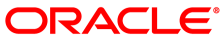The new features and enhancements in Oracle VM Release 3.3.1 include:
Programmability
Fully Supported Web Services API: Oracle VM Manager now exposes a fully supported Oracle VM Web Services API that offers both SOAP and REST interfaces to program any action supported within Oracle VM. See the Oracle VM Web Services API Developer's Guide for more information.
Performance
New Statistics and Events model: The statistics and events model has been entirely rewritten to offer significant performance gains. A queued job task is in place to monitor the number of generated statistics and to adjust the threshold automatically during periods where the number of statistics exceeds the threshold.
Oracle VM Server Notification Thresholding: Oracle VM Server notifications can increase the number of generated events and jobs impacting on performance and filling log files to make them unusable. A facility has been provided to control and limit the number of notifications that an Oracle VM Server can generate by setting notification thresholds.
Huge Page Support: Support for Huge Pages (or Super Pages) has been added to allow guests, hosted on an x86-based server pool, to take advantage of this functionality to improve performance and reduce the I/O that results from page lookups in virtualized environments. See Create Virtual Machine in the Oracle VM Manager User's Guide for more information on Huge Page support.
Improvements to Guest VM Messaging: A change to the Oracle VM Guest Additions messaging facility to support multiple key-value pairs in a single message reduces the number of jobs generated within Oracle VM Manager, resulting in significant performance gains. See Sending Messages to Virtual Machines in the Oracle VM Concepts Guide for more information on guest virtual machine messaging.
Other Code Changes: Various portions of the code-base have been rewritten to enhance performance in environments that have been scaled up to make use of many disks, storage repositories, Oracle VM Servers or virtual machines.
Security
Service Consolidation: The number of required ports open in a deployment, and the mechanisms that are used for components to communicate have been reduced through the consolidation of various services and the global use of the Oracle VM Web Services API. These changes reduce the number of potential attack vectors available to malicious users. See the Oracle VM Security Guide for more information.
Certificate-based Authentication: The Oracle VM Agent now uses SSL certificates to authenticate requests from Oracle VM Manager when an Oracle VM Server is discovered. This reduces the possibility that a malicious user can perform a brute-force dictionary attack to authenticate against an Oracle VM Server that is under the ownership of an Oracle VM Manager instance. Furthermore, certificate-based authentication can be used for all Oracle VM Web Services API requests, to ease automation while retaining a better security model for authentication. See Setting up SSL on Oracle VM Manager in the Oracle VM Security Guide for more information on SSL in Oracle VM.
Usability and Serviceability
New Virtual Machine Console: The virtual machine console has been redesigned to use JavaScript and HTML5 features. There is no longer any requirement to install or run software locally on the client computer. The new console runs within the web-browser, and only requires that the browser is capable of supporting the technologies used. Most modern browsers are supported. This change reduces complexity and provides a more reliable console tool. See Accessing the Virtual Machine Console in the Oracle VM Concepts Guide for more information on the virtual machine console.
Virtual Machine Configuration File View: It is now possible to view the virtual machine configuration file for any virtual machine directly within the Oracle VM Manager Web Interface and Oracle VM Manager Command Line Interface, to provide more transparency for the configuration that is actually applied to a virtual machine when it is started by the hypervisor. See View Virtual Machine Configuration File in the Oracle VM Manager User's Guide for more information on viewing the virtual machine configuration file.
Stack Trace Removal: The Oracle VM Manager Command Line Interface no longer has stack trace information in job error messages. This makes it easier to read the more useful content of error messages.
Job Details Improvements: The Oracle VM Manager Web Interface job details view (displayed by clicking the Details button in the Job Summary pane) has been improved with more appropriate information, and stack trace information has been removed. The job stack trace information is still available, but has been moved to to the Jobs view. See Job Details in the Oracle VM Manager User's Guide for more information on job details.
Reliability
Database Consolidation: Only the bundled Oracle MySQL Enterprise database is supported as a back end repository for the Oracle VM Manager. Removal of support for other Oracle Database types allows Oracle VM Manager to have more control over regular automated database backup, support for database consistency checking tools, and other facilities required to improve reliability and performance. Furthermore, by limiting support to the bundled database, it is possible to improve troubleshooting documentation and tools.
Database Object Consistency Checking: Tools are now in place to check the status of objects stored within the database, along with their relationships and references. These tools can assist in tuning the database and can help resolve potential database issues. Consistency checks are performed alongside the automated backup facility.
Inbound Migration Lock: A new feature allows you to protect an Oracle VM Server from attempts to move or migrate other virtual machines to that server. This allows you to run selected virtual machines on a specified Oracle VM Server, and to be certain that no other virtual machines are started on the server, consuming resources that may be mission critical for some applications. See How Can I Protect Virtual Machines? in the Oracle VM Concepts Guide for more information.
Networking
Addition of Network Bridges and Virtual Switches to Model: The Oracle VM Manager core model has been updated to provide better representation of network bridge and virtual switch objects as they exist on each Oracle VM Server. This helps to resolve issues where bridges or virtual switches have been created manually on an Oracle VM Server, and provides the mechanism to develop tools to better handle bridge and virtual switch configuration. See Understanding Networks in the Oracle VM Concepts Guide for information on network architecture.
Improved VLAN Support: VLAN support has been completely restructured. The previous model, which involved configuring VLAN Groups and VLAN Segments, was inflexible, confusing, and could sometimes impact on the Management Network. VLAN support has been simplified, and introduces the concept of a VLAN Interface, allowing you to simply define which ports are used for which VLAN tags. You can define VLAN Interfaces as you need them and many of the restrictions on using VLANs have been removed. See How are VLANs Used in Oracle VM? in the Oracle VM Concepts Guide for information on VLANs.
Added Support for HTTP Proxies: Oracle VM Manager now has added support to define an HTTP proxy to use when importing an assembly, virtual disk, or virtual CDROM. This change expands on the ability to define a proxy when importing a template or virtual machine.
SPARC Support
Support for iSCSI, Fibre Channel, ZFS and Local Disk for Virtual Machine Assignment: iSCSI and Fibre Channel disks can now be discovered for SPARC systems, and can be directly assigned to virtual machines running in a SPARC server pool. Configuring storage repositories on these disks is currently not supported. Local disks, ZFS volumes and NFS exports can be discovered on SPARC systems and can be used for repositories, or can be assigned for use by any virtual machine running on the same server.
Package Management and SPARC Upgrades: Added support for package management within the Oracle VM Agent has made it possible to manage future SPARC server upgrades directly from Oracle VM Manager. Changes to the upgrade tools within Oracle VM Manager allow you to define Server Update Groups where you can specify the IPS repository that should be used to perform future upgrades. See Create Server Update Repositories in Oracle VM Manager in the Oracle VM Installation and Upgrade Guide for information on creating Server Update Groups for SPARC.
Support for HA Virtual Machines: Virtual machines running in a SPARC server pool can now be configured for high availability if the storage for the server pool is using an NFS file system. See How does High Availability (HA) Work? in the Oracle VM Concepts Guide for information on high availability.
Improved Network Support: The following network functionality is now supported on Oracle VM Server for SPARC systems:
Active-Backup network bonding.
VLAN integration.
Jumbo Frames and MTU configuration on network port and bond configuration.
Installation and Upgrades
Oracle VM Server Installation Partitioning: The Oracle VM Server Installer now handles all disk partitioning itself, to optimize installation. Part of this process make sure that only the maximum required disk space for the Oracle VM Server software is used. Any remaining disk space is automatically partitioned to be used as a discoverable local disk that can be used to host a storage repository, or attached to a virtual machine hosted on the server. This improvement to disk space usage ensures the best possible use of machine resources. This change is only supported for locally hosted boot disks and does not apply to SAN disks.
Documentation
New Guides and Improved Interface Coverage: The documentation has been restructured to provide more comprehensive coverage. The Oracle VM Manager User's Guide has been structured to map more directly onto the Oracle VM Manager Web Interface, to make it easier to find information in the context of user interface related items. A new guide, the Oracle VM Concepts Guide, has been created to cover more conceptual information, and to answer many more generic questions about the architecture and configuration of an Oracle VM deployment. The previously named Oracle VM Utilities Guide has been replaced with the Oracle VM Administrator's Guide, which provides broader coverage of all items relating to the underlying administration of an Oracle VM deployment, including handling backups, configuring SSL certificate,s and general troubleshooting. A new Oracle VM Web Services API Developer's Guide has been created to provide some general guidelines, and an introduction to programming against the Oracle VM Web Services API.
Infrastructure
Infrastructure Changes in Oracle VM Manager: Much of the technology used to enable Oracle VM Manager has been updated to take advantage of new features, improved performance and security fixes. Major changes to these components include:
Oracle WebLogic Server upgraded to 12c.
Java upgraded to version 7.
MySQL Database upgraded to version 5.6.
The Oracle VM Manager Web Interface and the Oracle VM Manager Command Line Interface have been rewritten to use the new Oracle VM Web Services API to provide further consolidation.
Infrastructure Changes in Oracle VM Server: Major changes to the underlying technology used for Oracle VM Server on x86 hardware have been implemented, including:
Xen hypervisor upgraded to version 4.3.
Dom0 kernel upgraded to Oracle Linux 6.
Linux kernel (used in dom0) updated to Oracle Unbreakable Enterprise Kernel 3 (UEK3).