| 跳过导航链接 | |
| 退出打印视图 | |
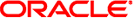
|
Sun Blade X4-2B 产品说明 |
当前的 Oracle System Assistant 问题
Oracle VM 3 不支持 PCIe EM 热插拔 (16566061)
无法在 Oracle VM 3.0.x 上挂载 Oracle System Assistant USB 设备 (7149878)
Oracle VM 3.0 中的日期不正确 (7061790)
针对大型内存配置的 Oracle VM 安装需要使用 Oracle System Assistant shell 执行更多步骤。
开始之前
此过程要求熟悉 vi 编辑器。
有关启动和使用 Oracle System Assistant 的更多信息,请参阅《Oracle X4 系列服务器管理指南》。
您可以从引导屏幕或 Oracle ILOM 启动 Oracle System Assistant。
此时将显示 Shell 终端窗口。shell 提示符如下:
#
# vi /opt/osa/etc/osInstall/syslinux.ovm.cfg
dom0_mem=max:128G(rescue 标签为 max:126G)
编辑完成后,您的文件应如下所示:
# Copyright (c) 2011, 2012, Oracle and/or its affiliates. All rights reserved.
default ks
prompt 1
timeout 30
display boot.msg
F1 boot.msg
F2 options.msg
label xen
kernel mboot.c32
append xen.gz dom0_mem=max:128G --- vmlinuz --- initrd.img
label p2v
kernel mboot.c32
append xen.gz dom0_mem=max:128G --- vmlinuz p2v --- initrd.img
label rescue
kernel mboot.c32
append xen.gz dom0_mem=max:126G --- vmlinuz rescue --- initrd.img
label ks
kernel mboot.c32
append xen.gz dom0_mem=max:128G --- vmlinuz ks=file:/ks.cfg --- initrd.img