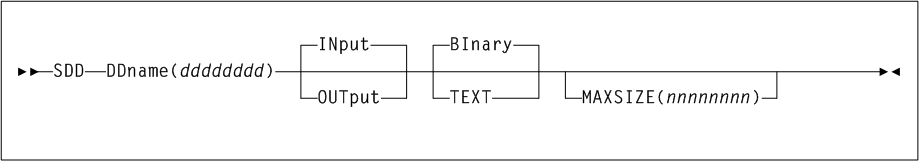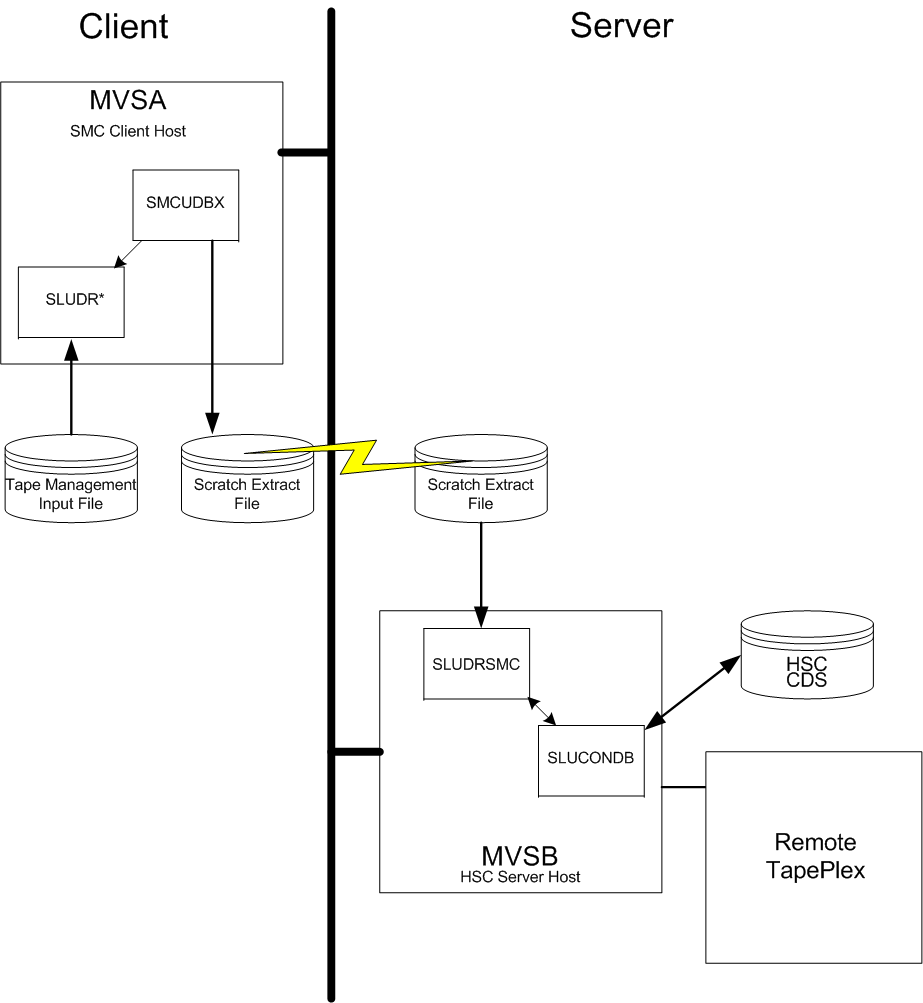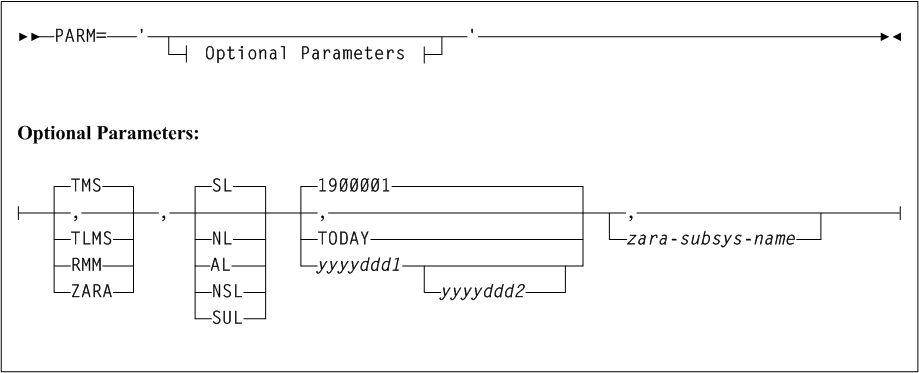4 SMC Utilities
This chapter describes the following SMC utilities:
-
Unified User Interface utility (
SMCUUUI)This utility enables you to issue HSC Unified User Interface (UUI) commands, VTCS commands, or SMC commands from a batch job.
-
POLicyandTAPEREQBatch Test utility (SMCUTRQ)This utility enables you to test
POLicyandTAPEREQlookup behavior. -
Tape Management Extract utility (
SMCUDBX)This utility supports scratch synchronization between the SMC client host and the HSC CDS.
-
UUI Simulation utility (
SMCUSIM)This utility enables you to issue SMC UUI commands in a test environment. Changes to SMC command settings, tape policies, and allocation user exits can be tested before they are put into production without affecting existing SMC clients and HSC servers.
-
Trace Format utility (
SMCUGTF)This utility supports scratch synchronization between the SMC client host and the HSC CDS.
-
VSM console SMF Offload utility (
SMCUSMF)This utility enables you to offload SMF records from a VSM console server.
Unlike HSC and VTCS utilities, all SMC utilities are packaged as standalone utility programs. SMC utilities are not initiated using SMC operator commands.
SMC Utility Return Codes and Messages
The following table describes SMC utility return codes:
Table 4-1 SLUADMIN Return Codes
| Return Code | Description |
|---|---|
|
|
All utility functions completed normally. |
|
|
At least one utility function encountered an abnormal situation, but it did not cause termination of that utility function or any subsequent utility functions. |
|
|
At least one utility function encountered an error condition that prevented continuation of that utility function, but any subsequent utility functions represented by control statements were attempted. |
|
|
An error condition was detected that either prevented the start of any utility functions, or terminated the active utility function and prevented processing of subsequent utility functions. |
Refer to the publication ELS Messages and Codes for a listing of SMC messages that may be returned by SMC utilities. These messages are identified by the SMCU prefix.
Unified User Interface Utility (SMCUUUI)
The SMCUUUI utility enables you to issue SMC and HSC Unified User Interface (UUI) commands, or VTCS requests from a batch job. The commands can be routed to a local or remote HSC TapePlex.
Several types of output can be received for a UUI command, including:
-
Plain text output
This type of output is written to
TEXTOUT, and corresponds to the normal output produced by the HSC or VTCS command or report utility. If plain text output is requested for an HSC or VTCS report, the report headings are not produced by the UUI. -
Structured XML
This type of output is written to
XMLOUT. Structured XML is a well formed XML data stream with XML header tags and XML data tag elements, and XML data element content. Refer to the ELS Programming Reference for a complete list of SMC, HSC and VTCS XML tag names and types. -
Comma Separated Values (CSV)
This output type is optional and is generated only if the
CSVcommand is specified. See "CSV Command" for more information.This type of output is written to
CSVOUT. An input template of XML data tag names defines the format of theCSVOUTcorresponding to a particular request. The output data for each request is aCSVheader line that contains a comma-separated list of the XML data tags requested, followed byCSVdetail lines. EachCSVdetail line contains one comma-separated entry for each requested XML data tag. This type of output is readily adaptable as input into spreadsheets or customized report writers. Refer to the ELS Programming Reference for more information about the format for specifyingCSV.
The type of output received is controlled by the data set definition statements (DD) defined in the JCL to execute the SMCUUUI utility
Note:
-
In general, error messages are not produced for
CSVoutput. To view error messages produces by the UUI process, you must include either aTEXTOUTorXMLOUTDD statement. -
If the
SMCUUUIutility is directing utility functions that may includeSORT(such asVOLRPT,MVCRPT, and so on) to a remote TapePlex, caution should be exercised to run a limited number of these jobs simultaneously for a single SMC HTTP server. The exact number depends on the region size of the SMC running the HTTP server and the amount of data being processed.
Sample JCL
The following example shows sample JCL that executes the SMCUUUI utility.
Example 4-1 JCL to Execute the SMCUUUI Utility
//yourstd JOB card
//STEP EXEC PGM=SMCUUUI,PARM='pgmparms'
//STEPLIB DD DSN=your.sea.linklib,DISP=SHR
//STDOUT DD DSN=yourstd.printout.dataset,DISP=SHR
//UUIIN DD *
CSV and uui commands
//******************************************************************
//* Specify at least one of the following output data sets: *
//******************************************************************
//CSVOUT DD DSN=yourcsv.output.dataset,DISP=SHR
//XMLOUT DD DSN=yourxml.output.dataset,DISP=SHR
//TEXTOUT DD DSN=yourtext.output.dataset,DISP=SHR
Parameters
The following SMCUUUI utility parameters may be specified for pgmparms in the sample JCL:
- SSYS(subsystem-name)
-
Specifies the SMC subsystem name (one to four characters in length)
- TAPEPlex(name)
-
Specifies the name of the SMC TapePlex to which the UUI commands will be directed. If omitted, the first active TapePlex found is used.
Use
TAPEPlex(SMC)to indicate that the input commands are to be issued directly to the SMC, and not to a TapePlex (such as the SMCDisplay VolumeandDisplay DRivecommand). - XMLCASE
-
Specifies the case of alphabetic data fields in XML and CSV output. Valid case formats include the following:.
-
Mindicates mixed uppercase and lowercase. This is the default. -
Uindicates uppercase.
-
- XMLDate(format)
-
Specifies the format of date fields in XML and CSV output. Valid date formats include the following:
-
YYYYMONDD -
YYYY-MM-DD -
YYYY-MON-DD -
HEXSTCK(hex characterSTCKformat)
The default format is
yyyymondd. For example,2005Oct14. -
- NOHDR
-
optionally, specifies that
STDOUTandTEXTOUTreport headings and pagination carriage control are not produced.NOHDRandLINECNTare mutually exclusive. - LINECNT
-
optionally, specifies
STDOUTandTEXTOUTreport pagination line count setting.LINECNTandNOHDRare mutually exclusive.
nn is the number of lines per page. Valid values are 10-99.
Note:
Settings forSTDOUT report headings and pagination can only be specified in the EXEC statement program parameters. Settings for TEXTOUT report headings, while initially specified by the EXEC statement program parameters, can later be modified by specifying TEXTOUT UUI control statements in the UUIIN command stream.For example:
In the following figure, the EXEC statement program PARM='LINECNT(55)' sets the report pagination to 55 lines per page for both STDOUT and TEXTOUT output.
However, the UUI command TEXTOUT NOHDR in the UUIIN command stream alters the TEXTOUT report parameters to disable report headers and pagination.
//yourstd JOB card //STEP EXEC PGM=SMCUUUI,PARM='LINECNT(55)' //STEPLIB DD DISP=SHR,DSN=your.sea.linklib //STDOUT DD DISP=SHR,DSN=your.stdout.dataset //UUIIN DD * TEXTOUT NOHDR UUI commands //CSVOUT DD DSN=yourcsv.output.dataset,DISP=SHR //XMLOUT DD DSN=yourxml.output.dataset,DISP=SHR //TEXTOUT DD DSN=yourtext.output.dataset,DISP=SHR
- NOCC
-
optionally, indicates that no printer carriage control is to be included. When this option is selected, any non-filled pages will be appended with blank lines for the specified
LINECNT.
Required Data Set Definition (DD) Statements
This section describes data sets.
UUIIN Data Set
You must specify the UUIIN data set definition. The UUIIN data set can contain the following:
-
SMCUUUIutility control statements -
SDDcommand (See "SDD Command".) -
SMC UUI commands
-
HSC UUI commands
-
VTCS PGMI requests
Native SMC UUI commands include the following:
-
Display DRive -
Display Volume -
POLicy -
SIMulate
Refer to the ELS Programming Reference for a list of supported HSC UUI commands and VTCS PGMI requests.
Syntax rules
The following syntax rules apply:
-
Input must be 80 byte card images.
-
Only columns 1-72 of the 80 byte card image may contain actual command input. Columns 73-80 may be used for sequence numbers if desired.
-
If the last non-blank character in columns 1-72 is a ”+”, the logical command is continued on the next physical card.
-
Comments begin with ”/*” (in column 2 or beyond) and end with ”*/”.
-
The maximum logical command length is 32000 bytes
Control Statements
Utility control statements allow the report pagination for TEXTOUT output and the target TapePlex to be altered for subsequent SMC, HSC, and VTCS UUI and PGMI commands.
- PLEXDest
-
optionally, sets the destination TapePlex for subsequent commands to the specified
tapeplex-name. Any communication error occurring during a subsequent SMC, HSC, or VTCS command after execution of thePLEXDestcontrol statement results in the bypassing of all subsequent SMC, HSC, or VTCS commands until anotherPLEXDestcontrol statement is encountered.tapeplex-nameis the TapePlex name of the target system for subsequent commands.If ”
SMC” is specified, all subsequent commands are assumed to be SMC UUI commands and are directed to the simulated SMC environment.If a valid HSC TapePlex (as defined through a SMC
TAPEPlexcommand) is specified, all subsequent commands are assumed to be HSC or VTCS commands and are directed to the specifiedtapeplex-namethrough the simulated SMC environment. - TEXTOUT
-
optionally, sets the report pagination parameters for
TEXTOUToutput. If any errors are encountered on theTEXTOUTcommand, all subsequent UUI commands are bypassed until a correctTEXTOUTcommand is encountered.
-
NOHDRoptionally, specifies thatTEXTOUTreport headings and pagination carriage control are not produced.NOHDRandLINECNTare mutually exclusive. -
LINECNT(nn)optionally, specifiesTEXTOUTreport pagination line count setting.LINECNTandNOHDRare mutually exclusive.nnis the number of lines per page. Valid values are 10-99.
Note:
-
Settings for
STDOUTreport headings and pagination can only be specified in the EXEC statement program parameters. Settings forTEXTOUTreport headings, while initially specified by theEXECstatement program parameters, can later be modified by specifyingTEXTOUTUUI control statements in theUUIINcommand stream. -
If multiple
TEXTOUTstatements are input before a single UUI command, the lastTEXTOUTstatement controls theTEXTOUTreport pagination. -
PLEXDestandTEXTOUTcommands can be specified along withCSVcommands to alter the destination TapePlex, and theCSVandTEXTOUToutput characteristics of subsequent UUI commands. See "CSV Command".
The following example shows SMCUUUI parameter specifications:
//yourstd JOB card //STEP EXEC PGM=SMCUUUI //UUIIN DD * PLEXDEST SMC /* Statement #1 */ D DRIVE /* Statement #2 */ PLEXDEST HSCN /* Statement #3 */ DISPLAY SCRATCH /* Statement #4 */ PLEXDEST HSCQ /* Statement #5 */ DISPLAY SCRATCH /* Statement #6 */ ...other JCL statements
This example is described as follows:
-
Statement #1sets the destination for subsequent commands to the local SMC subsystem. -
The
D DRIVEStatement #2is directed to the local SMC subsystem. -
Statement #3resets the destination TapePlex for subsequent commands to TapePlexHSCN. -
The
DISPLAY SCRATCHStatement #4is directed toHSCN. -
Statement #5resets the destination TapePlex for subsequent commands toHSCQ. -
Finally,
DISPLAY SCRATCHStatement #6is directed toHSCQ.
The next example shows additional SMCUUUI parameter specifications:
//yourstd JOB card//STEP EXEC PGM=SMCUUUI...other JCL statements//UUIIN DD * PLEXDEST HSCN /*Statement #1 */CSV ...csv parameters /*Statement #2 */SCRATCH VOL ACT001-ACT002 /*Statement #3 */SCRATCH VOL PAY001-PAY002 /*Statement #4 */SCRATCH VOL REC001-REC002 /*Statement #5 */PLEXDEST HSCQ /*Statement #6 */SCRATCH VOL Q00001-Q00002 /*Statement #7 */CSV ...csv parameters /*Statement #8 */DISPLAY SCRATCH /*Statement #9 */...other UUI commands...other JCL statements
This example is described as follows:
-
Statement 1sets the destination TapePlex for subsequent commands to TapePlexHSCN.If
HSCNis not available, or communication errors occur while processing statements 3-5, then subsequent UUI commands are bypassed until the nextPLEXDestcommand is encountered (statement 6 in this example). -
Statement 2 sets the
CSVoutput parameters for subsequent UUI commands.If an error occurs on the
CSVcommand, then any subsequent UUI commands are bypassed until a subsequent validCSVcommand is read. In this case, if theCSVcommand instatement #2is invalid, not only are statements 3-5 bypassed, but alsostatement #7.Statement #6is still processed to direct subsequent commands to HSCQ. -
Statement #8sets new CSV output parameters to be used bystatement #9.
STDOUT Data Set
The STDOUT data set is where the SMCUUUI utility reports the input and final completion code for each UUI request. The STDOUT DD statement is not required. However, Oracle recommends that it be included in case any utility errors occur.
Output Data Set Definition (DD) Statements
You must specify at least one of the XMLOUT, CSVOUT, or TEXTOUT output data set definition statements, as follows:
-
XMLOUTThe
XMLOUTdata set is where theSMCUUUIutility outputs the structured XML output corresponding to theUUIINcommand, as shown in the following example://yourstd JOB card //STEP EXEC PGM=SMCUUUI ... //UUIIN DD * SCRATCH VOL(400720) //XMLOUT DD DSN=yourxml.output.dataset,DISP=SHR ...
The
XMLOUTDD would contain the following output:<scratch request> <header> <hsc_version>7.2.0</hsc_version> <date>2008Apr19</date> <time>13:54:34</time> <host_name>MSPB</host_name> </header> <volume_data> <volser>400720</volser> <result>success</result> <reason>SLS0167I Volume 400720 successfully added to library as scratch </reason> </volume_data> </scratch_request>
-
CSVOUTThe
CSVOUTdata set is where theSMCUUUIutility writes theCSVoutput for the requestedUUIINcommands that specified correspondingCSVformatting. Refer to the ELS Programming Reference for more information about the Comma Separated Value (CSV) specification. The maximum logical CSV input length is 4096 bytes. -
TEXTOUTThe
TEXTOUTdata set is where theSMCUUUIutility outputs plain text UUI responses. This is the same output that would be received from the corresponding SMC, HSC or VTCS command, or written to theSLSPRINTDD by theSLUADMINorSWSADMINutility, except that page and column headings are not produced. This data set is optional
Remote UUI Input and Output
A new XAPI/UUI interface supports remote UUI input and output. To enable this support, Include the SDD command in the SMCUUUI utility.
Note:
Remote UUI input and output may also be requested using theNCSCOMM interface. Refer to the ELS Programming Reference for more information.Remote UUI Input
A data set is transmitted from the client to a remote server for input, without the data set needing to be resident on the server.
Remote UUI input is required for commands that require large amounts of input data from sources other than the command line. Commands include VTCS CONFIg, IMPORT, and MERGMFST.
Remote UUI Output
A remote command produces an output data set that is transmitted and physically written on the requesting client without it being physically written on the server.
Remote UUI output is required for commands that produce non-text, non-XML, non-CSV output data sets. Commands include VTCS EXPORT and MERGMFST.
SDD Command
The SDD command defines an input or output data set to be associated with a ”real” HSC or VTCS command that immediately follows it.
In the following example, the SDD command is associated with the IMPORT command, but not the subsequent VTVRPT command:
SDD DDNAME(MAININ) INPUT BINARY IMPORT MANIFEST(MANIIN) CSV FIELD(VOLSER,DATE_MIGRATED),BREAK(VTV_DATA) VTVRPT VTV(SA2000-SA2999)
The SDD command can be used in either the SLUADMIN or SMCUUUI utility. However, only the SMCUUUI utility supports remote UUI command execution.
Parameters
- DDname(dddddddd)
-
the name of the JCL DD that either contains the additional non-command line input, or will contain the output data set upon command completion.
- INput|OUTput
-
optionally, specifies whether the data set specified by the
DDnameparameter is an input or output data set.INputspecifies that the data set is read to supply additional non-command line input to the command. This is the default if neitherINputorOUTputare specified.OUTputspecifies that the data set is written to contain the non-XML, non-text, non-CSV output produced by the command. - BInary|TEXT
-
optionally, specifies whether the data read or produced contains
Binary(that is, non display) characters, or is inSLSIN TEXTcommand format.If you specify
TEXTalong with theINputparameter, this specifies that the input data is inSLSINformat. Only the first 72 characters are read and continuation characters may be present. Comment statements are not passed to the HSC or VTCS command that follows.BInaryis the default if neitherBInaryorTEXTis specified.Note:
You must specifyTEXTwhen theSDDcontrol statement is to be associated with the VTCSCONFIGcommand. - MAXSIZE(nnnnnnnn)
-
optionally, specifies the maximum size (in K units) of the input or output file. If
MAXsizeis not specified, there is no limit to the maximum size.
CONFIg Command Example
Without the SDD command, the VTCS CONFIg command is only supported under the SLUADMIN utility. Under SLUADMIN without the SDD command, SLUADMIN CONFIg reads the remainder of the SLSIN data set and assumes that the remaining input cards are CONFIg control statements.
The SDD command enables you to specify VTCS CONFIg under either the SMCUUUI or SLUADMIN utility. Additionally, it enables other commands to execute in the same input stream after the VTCS CONFIG command, as shown in the following examples:
SLUADMIN:
//jobname job (account),programmer,REGION=0M //S1 EXEC PGM=SLUADMIN,PARM=MIXED //STEPLIB DD DSN=your.sea.linklib,DISP=SHR //************************************************************** //* Optional UUI output definition DD(s) * //************************************************************** //SLSCSV DD DSN=yourcsv.output.dataset,DISP=SHR //SLSXML DD DSN=yourxml.output.dataset,DISP=SHR //************************************************************** //* SDD associated DD(s) * //************************************************************** //CONFIGIN DD DSN=your.config.dataset,DISP=SHR //************************************************************** //* Required SLUADMIN output and input DDs * //************************************************************** //SLSPRINT DD SYSOUT=A //SLSIN DD * SDD DDNAME(CONFIGIN) INPUT TEXT .CONFIG CDSLEVEL(V61ABOVE) DISPLAY CLINK /*
SMCUUUI:
//jobname job (account),programmer,REGION=0M //S1 EXEC PGM=SMCUUUI,PARM=MIXED //STEPLIB DD DSN=your.sea.linklib,DISP=SHR //************************************************************** //* Specify as least one of the following output definitions * //************************************************************** //CSVOUT DD DSN=yourcsv.output.dataset,DISP=SHR //XMLOUT DD DSN=yourxml.output.dataset,DISP=SHR //TEXTOUT DD SYSOUT=A //************************************************************** //* SDD associated DD(s) * //************************************************************** //CONFIGIN DD DSN=your.config.dataset,DISP=SHR //************************************************************** //* Required SMCUUUI input DD * //************************************************************** //UUIIN DD * SDD DDNAME(CONFIGIN) INPUT TEXT CONFIG CDSLEVEL(V61ABOVE) DISPLAY CLINK /*
Note:
-
The
CONFIGINdata set is read and internally packaged for possible transmittal before theCONFIgcommand is read. TheTEXTparameter results in anySLSINformatting to be resolved as part of the internal packaging (that is, '+' concatenated statements are resolved). -
If any
SDDcommand errors are encountered (that is, theCONFIGINDD is missing in the JCL or the data set cannot be read), then the succeedingCONFIgstatement is bypassed. -
In either of the above examples, the
SDDcommandTEXTparameter is required when associated with theCONFIgcommand. TheSDDcommandINPUTparameter is the default and may be omitted.
IMPORT Command Example
Without the SDD command, the VTCS IMPORT command is only supported for local processing under either the SLUADMIN or SMCUUUI utility.
The SDD command enables you to execute VTCS IMPORT on a remote server using the SMCUUUI utility, as shown in the following example:
//jobname job (account),programmer,REGION=0M //S1 EXEC PGM=SMCUUUI,PARM=MIXED //STEPLIB DD DSN=your.sea.linklib,DISP=SHR //************************************************************** //* Specify as least one of the following output definitions * //************************************************************** //CSVOUT DD DSN=yourcsv.output.dataset,DISP=SHR //XMLOUT DD DSN=yourxml.output.dataset,DISP=SHR //TEXTOUT DD SYSOUT=A //************************************************************** //* SDD associated DD(s) * //************************************************************** //MANIIN DD DSN=your.manifest.dataset,DISP=SHR //************************************************************** //* Required SMCUUUI input DD * //************************************************************** //UUIIN DD * SDD DDNAME(MANIIN) MVCS(volser) INPUT BINARY .IMPORT REPLACE=ALL MANIFEST(MANIIN) /*
Note:
-
The
MANIINdata set is read and internally packaged for possible transmittal across the network before theIMPORTcommand is read. TheBINARYparameter results in the transmittal of record images. -
In the above example, both the
SDDcommandBINARYandINPUTparameters are the defaults and may be omitted. -
While a similar
SLUADMINjob with theSDDcommand could be constructed, it would still be limited to local execution. Only theSMCUUUIutility supports remote UUI command execution.
EXPORT Command Example
Without the SDD command, the VTCS EXPORT command is only supported for local processing under either the SLUADMIN or SMCUUUI utility. The SDD command enables you to execute VTCS EXPORT on a remote server using the SMCUUUI utility, as shown in the following example:
//jobname job (account),programmer,REGION=0M //S1 EXEC PGM=SMCUUUI,PARM=MIXED //STEPLIB DD DSN=your.sea.linklib,DISP=SHR //************************************************************** //* Specify as least one of the following output definitions * //************************************************************** //CSVOUT DD DSN=yourcsv.output.dataset,DISP=SHR //XMLOUT DD DSN=yourxml.output.dataset,DISP=SHR //TEXTOUT DD SYSOUT=A //************************************************************** //* SDD associated DD(s) * //************************************************************** //MANIOUT DD DSN=your.manifest.dataset,DISP=SHR //************************************************************** //* Required SMCUUUI input DD * //************************************************************** //UUIIN DD * SDD DDNAME(MANIOUT) OUTPUT BINARY EXPORT MVC(volser) MANIFEST(MANIIN) /*
Note:
-
The
MANIOUTdata set is written on the client when remote output is received. However theMANIOUTDD will be validated before theEXPORTcommand is read. -
In the above example, the
SDDcommand parameterOUTPUTmust be specified forEXPORT. However,BINARYis the default and may be omitted. -
While a similar
SLUADMINjob withSDDcommand could be constructed it would still be limited to local execution. Only theSMCUUUIutility supports remote UUI command execution.
MERGMST Command Example
The MERGMFST process uses a combination of input and output SDD commands in the SMCUUUI utility, as shown in the following example:
//jobname job (account),programmer,REGION=0M//S1 EXEC PGM=SMCUUUI,PARM=MIXED//STEPLIB DD DSN=your.sea.linklib,DISP=SHR//**************************************************************//* Specify as least one of the following output definitions *//**************************************************************//CSVOUT DD DSN=yourcsv.output.dataset,DISP=SHR//XMLOUT DD DSN=yourxml.output.dataset,DISP=SHR//TEXTOUT DD SYSOUT=A//**************************************************************//* SDD associated DD(s) *//**************************************************************//MANIIN DD DSN=your.mergein.dataset1,DISP=SHR// DD DSN=your.mergein.dataset2,DISP=SHR. . . // DD DSN=your.mergein.datasetn,DISP=SHR//MANIOUT DD DSN=your.mergeout.dataset,DISP=SHR//**************************************************************//* Required SMCUUUI input DD *//**************************************************************//UUIIN DD *SDD DDNAME(MANIIN) INPUT BINARYSDD DDNAME(MANIOUT) OUTPUT BINARY.MERGMFST MERGEIN(MANIIN) MERGEOUT(MANIOUT)/*
Note:
-
The
MANIOUTdata set is written on the client when remote output is received. However, theMANIOUTDD will be validated before theMERGMFSTcommand is read. -
In the above example, the
SDD MANIOUTcommandOUTPUTparameter must be specified for theMERGEOUTassociated DD. However,BINARYis the default and may be omitted. -
While a similar
SLUADMINjob withSDDcommands could be constructed, it would still be limited to local execution. Only theSMCUUUIutility supports remote UUI command execution.
POLicy and TAPEREQ Batch Test Utility (SMCUTRQ)
The SMCUTRQ utility enables you to test SMC tape policy lookups. The program accepts control cards containing the same type of information that is extracted by the SMC during tape allocation and mount processing.
After you input the jobname, stepname, program name and other attributes on the control cards, this utility formats those attributes and requests SMC tape policy lookups from the SMC subsystem as if it were a job with those simulated characteristics.
Next, the utility generates a report indicating what policy was matched, or what TREQDef TAPEREQ statements, if any, were matched for the specific criteria. If the currently active TREQDef file is accessible, as indicated by the TREQDef LIst command, the actual TAPEREQ statements matching each lookup are listed.
The SMCUTRQ utility requires an active SMC subsystem on the same host. If SMC is not active, an error message is produced and the program terminates.
Sample JCL
Execute load module SMCUTRQ in the SMC linklib to produce the report. The following example shows sample JCL that executes the SMCUTRQ utility:
Example 4-2 JCL to Execute the SMCUTRQ Utility
//yourstd JOB card //STEP EXEC PGM=SMCUTRQ //STEPLIB DD DSN=your.sea.linklib,DISP=SHR //STDOUT DD DSN=yourstd.printout.dataset,DISP=SHR //SYSOUT DD SYSOUT=* //SMCIN DD * POL1 jobname stepname pgmname ddname nnnn yyyy/ddd mgmtclas POL2 C volser dataset.name
Control Cards
Each TAPEREQ POLicy lookup requires that you enter at least one control card (POL1), and optionally one or two control cards (POL2, POL3) specifying the job step characteristics to be simulated. The control card format is as follows:
Card 1:
The following table lists information for control card 1:
Table 4-2 Control Card 1 Information
| Column | Length | Field | Format |
|---|---|---|---|
|
1 |
4 |
|
” |
|
6 |
8 |
|
1-8 character non-generic jobname |
|
15 |
8 |
|
1-8 character non-generic stepname |
|
24 |
8 |
|
1-8 character non-generic program name |
|
33 |
8 |
|
1-8 character non-generic ddname |
|
43 |
4 |
|
4 digit retention period |
|
47 |
8 |
|
|
|
56 |
8 |
|
1-8 character non-generic SMS management class name |
Card 2:
The following table lists information for control card 2:
Table 4-3 Control Card 2 Information
| Column | Length | Field | Format |
|---|---|---|---|
|
1 |
4 |
|
” |
|
6 |
1 |
|
” |
|
8 |
6 |
|
6 character volser |
|
15 |
44 |
|
44 character non-PDS MSP dataset name |
Card 3:
The following table lists information for control card 3:
Table 4-4 Control Card 3 Information
| Column | Length | Field | Format |
|---|---|---|---|
|
1 |
4 |
|
” |
|
6 |
8 |
|
Valid recording technique |
|
15 |
3 |
|
Values |
|
19 |
8 |
|
Esoteric name |
Note:
-
All variable length fields must be left justified.
-
Retention period and expiration date fields are mutually exclusive. When both are specified, retention period is used.
-
The management class field enables you to simulate a returned
SMS ACS MGMTCLASand assumes that the SMCSMSDEF MGMTPol(ALL)or(IDAX)policy has been specified. If the SMC finds a matching policy name, then the remaining tape policy lookups are bypassed. -
If a policy name matching the specified management class name is not found, or if the management class field was not specified, then a series of
TAPEREQlookups is performed using the remaining input criteria. -
You may ignore the lookup fields that are not important to your lookup. This is determined by looking at what selection criteria you actually use on your
TAPEREQstatements. However, it is recommended that you specify all non-mutually exclusive fields. -
"POL1"control card is required, even if no input fields are coded. Both"POL2"and"POL3"control cards are optional. -
You can input multiple sets of control cards.
Sample Input
The following are examples of TAPEREQ lookup scenarios:
Example 1
The following example simulates the TAPEREQ lookup that would occur when:
-
Specific volume
123456forDSN ABC.QUAL1.QUAL2.TEST -
Allocated to DD
MYTAPE1for jobTSTNEWPG, stepSTEP1, executing programTESTPGM.
POL1 TSTNEWPG STEP1 TESTPGM MYTAPE1 POL2 S 123456 ABC.QUAL1.QUAL2.TEST
Example 2
The following example simulates the TAPEREQ lookup that would occur when:
-
Scratch volume for
DSN ABC.QUAL1.QUAL2.TEST -
Allocated to DD
MYTAPE1with a retention period of 99 days -
For job
TSTNEWPG, stepSTEP1, executing programTESTPGM.
POL1 TSTNEWPG STEP1 TESTPGM MYTAPE1 0099 POL2 N ABC.QUAL1.QUAL2.TEST
Example 3
The following example simulates the TAPEREQ lookup that would occur when:
-
Scratch volume for
DSN ABC.QUAL1.QUAL2.TEST -
Allocated to DD
MYTAPE1 -
For job
TSTNEWPG, stepSTEP1, executing programTESTPGM, when theDFSMS ACSroutine returns a management class ofMCLASS01.
POL1 TSTNEWPG STEP1 TESTPGM MYTAPE1 MCLASS01 POL2 N 123456 ABC.QUAL1.QUAL2.TEST
Sample Output
The following example shows output from the SMCUTRQ utility:
Example 4-3 SMCUTRQ Utility Output
SMCUTRQ 7.2.0 SMC POLICY/TAPEREQ TEST
Time 11:25:49 POLICY/TAPEREQ Lookup Report
SMCU0019 SMC subsystem=SMC0
Card 0001: *OL1|JOBNAME |STEPNAME|PGMNAME |DDNAME |RETP|EXPDT |SMSMGMT
Card 0002: *OL2|T|VOLSER|DSN
Card 0003: POL1 ANYJOB STEP1 TESTPGM DD1
Card 0004: POL2 S 123456 ABC.QUAL1.QUAL2.TEST
TAPEREQ lookup keys:
JOBname=ANYJOB STEPname=STEP1 PROGname=TESTPGM DDname=DD1
VOLType=S VOLSer=123456 DSN=ABC.QUAL1.QUAL2.TEST
Lookup for POLICY not matched
Lookup for RECTECH/MEDIA matched TREQDEF record 5
Statement: TAPEREQ DSN(ABC.**.TEST) MEDIA(VIRTUAL)
Lookup for SUBPOOL not matched
Lookup for ESOTERIC not matched
Lookup for MGMTCLAS not matched
Lookup for DEVTPREF not matched
Card 0005: POL1 ANYJOB ANYSTEP ANYPGM DD1
Card 0006: POL2 S 123456 ABC.D11.XYZ.ABC
TAPEREQ lookup keys:
JOBname=ANYJOB STEPname-ANYSTEP PROGname=ANYPGM DDname=DD1
VOLType=S VOLSer=123456 DSN=ABC.D11.XYZ.ABC
Lookup for POLICY not matched
Lookup for RECTECH/MEDIA matched TREQDEF record 10
Statement: TAPEREQ DSN(**.XYZ.**) MEDIA(VIRTUAL)
Lookup for SUBPOOL not matched
Lookup for ESOTERIC not matched
Lookup for MGMTCLAS not matched
Lookup for DEVTPREF not matched
Processing complete; RC=0
Tape Management Extract Utility (SMCUDBX)
The SMCUDBX utility supports scratch synchronization between the SMC client host and the HSC CDS. Using common Tape Management System interface (SLUDR*) routines with HSC, SMC accesses the client tape management system to produce an extract file that can be read as input by the HSC Scratch Conversion Utility (SLUCONDB).
Note:
See Appendix C, "Tape Management System Interface (SLUDR*) Routines" for more information about these routines.The following figure shows The SMCUDBX process:
figure
If the client and server share a tape management system, the HSC utility SLUCONDB may be run directly using the common tape management system database as input.
If, however, the client host has a tape management system that is not accessible to the HSC host, the SMC utility SMCUDBX can be used to extract scratch volumes from the tape management system using label and date parameters. SMCUDBX output can then be used as input on the HSC host to the SLUCONDB utility. The SMC process supports timing synchronization by comparing the GMT time of the SMCUDBX run with the last select time of the HSC CDS volume record. If the volume was selected after the SMC scratch run, it is not eligible for scratch by SLUCONDB.
Running the SMC Scratch Extract Utility
You can run the SMC scratch extract utility regardless of whether the SMC is executing on the host.
SMCUDBX processes the CA-1 Tape Management Catalog (TMC), the CA-DYNAM/TLMS Volume Master File (VMF), the DFSMSrmm report extract file, or the Zara database, and selects the volume serial numbers for processing based on information specified on the PARM parameter of the JCL EXEC statement.
For CA-1, CA-DYNAM/TLMS, and DFSMSrmm, SMCUDBX calls the appropriate Tape Management System interface routine. For Zara, SMCUDBX invokes the SLUDRZAR routine, which in turn invokes an application programming interface (API) to read Zara's database. The data returned from these routines is used to format the SMC scratch extract file. See Appendix C, "Tape Management System Interface (SLUDR*) Routines" for more information about these routines.
If your installation uses a different tape management system, you can develop a program modeled on one of the supplied examples SLUDRCA1, SLUDRRMM, SLUDRTLM, SLUDRSMC, SLUDRTLM, or SLUDRZAR, or you can write your own program to produce an extract file in the following format:
Table 4-5 Tape Management Subsystem Extract File Format
| Position | Field | Format |
|---|---|---|
|
1 |
|
CL6 |
|
7 |
|
XL8 |
|
15 |
|
CL2 |
The time filed in the SMC scratch extract file is a character representation of the first four bytes of the output of the MSP STCK macro. For example, if the STCK macro produces a result of X'B0912345 6789ABCD', the GMT field of the SMC extract contains the character value C'B0912345'.
SMCUDBX, SLUDRCA1, SLUDRTLM, SLUDRRMM, and SLUDRZAR are provided as load modules. You can use the current versions of these load modules with CA-DYNAM/TLMS Release 5.4 and above, CA-1 Release 5.0 and above, DFSMSrmm 1.1, and Zara 1.2. The ELS MACLIB file on the ELS installation tape contains the sample source code.
Note:
-
If there are local modifications to your tape management system, you must reassemble the associated TMS interface routine.
-
If your tape management system is CA-1 Release 4.9 or below, you must modify and reassemble the
SLUDRCA1routine. See "Using SMCUDBX with CA-1 Release 4.9 or Below" for information about modifying and reassembling this routine. -
If your tape management system is Zara, the
SMCUDBXutility must be able to access the data set that contains the Zara API module (ZARAAPI1). You can either store this module in theLINKLIST, or include aJOBLIBorSTEPLIBDD statement in theSMCUDBXJCL that points to the library containing the module. -
Any routine that you modify and reassemble must be re-linked as non-reentrant (
NORENTparameter) withAMODE=24andRMODE=24.
Using SMCUDBX with CA-1 Release 4.9 or Below
To use SMCUDBX with CA-1 Release 4.9 or below, you must modify and reassemble the SLUDRCA1 routine. The CA-1 MACLIB containing the TMRECORD MACRO must be accessible during the assembly.
Perform the following steps for CA-1 Release 4.9:
-
Delete the asterisk in column 1 of the following line:
TMRECORD
-
Add an asterisk in column 1 of the following line:
TMMTMREC
-
Reassemble the
SLUDRCA1routine.
Syntax
SMCUDBX uses program parameters to determine the Tape Management System interface (SLUDR*) routine to invoke and method of operation. See Appendix C, "Tape Management System Interface (SLUDR*) Routines" for more information about these routines.
You can specify the following values for the PARM parameter on the JCL EXEC statement when running the SMCUDBX utility:
Note:
You must enter parameters in the specified order and include commas for omitted parameters.The following figure shows syntax for the SMCUDBX utility:
Parameters
- PARM=
-
specifies the parameters that follow can be accessed by the program indicated in the
PGMparameter in the JCL. - TMS
-
optionally, specifies the CA-1 tape management system (TMS). This is the default.
- TLMS
-
optionally, specifies the TLMS: CA-DYNAM/TLMS tape management system.
- RMM
-
optionally, specifies the DFSMSrmm tape management system.
- ZARA
-
optionally, specifies the ZARA tape management system.
- SL
-
optionally, specifies standard label type for the scratch volume selection. This is the default.
- NL
-
optionally, specifies nonlabeled type for the scratch volume selection.
- AL
-
optionally, specifies ANSI label type for the scratch volume selection.
- NSL
-
optionally, specifies nonstandard label type for the scratch volume selection.
- SUL
-
optionally, specifies standard user label type for the scratch volume selection.
Note:
The following date-related parameters specify the date or date range when a volume became scratch in the TMC.Date Related Parameters
The following date-related parameters specify the date or date range when a volume became scratch in the TMC.
- 1900001
-
optionally, specifies January 1, 1900 as the date. This is the default.
- TODAY
-
optionally, indicates the current system date. Only volumes placed in scratch status on this date are processed.
- yyyyddd1
-
optionally, the "from" date. The "to" date defaults to the current system date. All specified dates are in Julian notation.
All volumes placed in scratch status starting on day
yyyyddd1through today's date are processed. - yyyyddd1-yyyyddd2
-
optionally, the date range in which the volumes became scratch. Neither of these dates can be greater than the current system date.
All volumes placed in scratch status starting on day
yyyyddd1through dayyyyyddd2are processed. - zara-subsys-name
-
Specifies the subsystem name for the Zara tape management system, where
zara-subsys-nameis the four-character name. The default subsystem name is ZARA.
JCL Requirements
The following definitions apply to the SMCUDBX JCL:
- DBTMS
-
Input to the Scratch Extract utility in the form of the CA-1 TMS, the CA-DYNAM/TLMS VMS, or DFSMSrmm report extract file. This DD statement is not required for Zara.
- STDOUT
-
Output messages from the Scratch Extraction utility. This DD statement is required.
- DBEXTFIL
-
Output file from the Scratch Extract Utility. If a
DCB LRECLis specified, it must specify a 16-byte value.If Zara is the tape management system, the Zara API module must either reside in the MSP
LINKLIST, or you must include one of the following JCL statements to access the module.//STEPLIB DD DISP=SHR, DSN=your.zaraapi1.library DISP=SHR, DSN=your.tmsextract.library//JOBLIB DD DISP=SHR, DSN=your.zaraapi1.library
The following example shows sample JCL that invokes the Scratch Extraction utility to process the CA-DYNAM/TLMS VMF for all tapes scratched in 2003.
Example 4-4 Sample JCL for Scratch Extraction Utility
//yourstd JOB card //STEP0 EXEC PGM=SMCUDBX,PARM='TLMS,,2003001-2003365' //STEPLIB DD DISP=SHR,DSN=your.sea.linklib // DD DISP=SHR,DSN=your.SLUDRxxx.linklib //DBTMS DD DISP=SHR,DSN=your.tlms.database //DBEXTFIL DD DISP=(NEW,KEEP),DSN=scratch.extract.file, // SPACE=(TRK,(5,1)),UNIT=SYSDA //STDOUT DD SYSOUT=* /*
Output Description
SMCUDBX output includes the following:
-
Messages associated with error conditions resulting from an unsuccessful attempt to execute scratch extraction processing
-
Messages indicating errors or actions occurring during processing
-
Output data set containing Scratch Update utility control statements
The following example shows sample output from the SMCUDBX utility.
SMC UUI Simulation Utility (SMCUSIM)
The SMCUSIM utility enables you to issue SMC UUI commands, including the SMC SIMulate command, in a test environment. Changes to SMC command settings, tape policies, and allocation user exits can be tested before they are put into production without affecting existing SMC clients and HSC servers.
SMCUSIM code executes similarly to the SMC subsystem, with the following exceptions:
-
It does not initialize the MSP SSI allocation interfaces.
-
It does not set up any command or message handling intercepts.
-
It does not use any CSA storage for processing.
The SMCUSIM utility runs as a batch program, and can execute on the same host as the existing SMC subsystem without interfering with SMC client operations. SMCUSIM processing occurs in two phases.
Phase 1 Processing
In this phase, the utility operates similarly to the SMC subsystem startup routine. SMC modules are loaded and the SMCPARMS and SMCCMDS data sets are read.
Similarly to SMC subsystem startup, the SMCPARMS and SMCCMDS data sets are optional. However, as SMCUSIM does not include the SMC subsystem command intercept, you must specify any commands required to set up your test environment during this phase.
Note:
-
Follow the guidelines in ”Specifying SMC Commands in the SMCCMDS or SMCPARMS Data Sets” on page 52 for commands to include in the
SMCPARMSandSMCCMDSdata sets. -
See Chapter 2, "SMC Commands, Utilities, and Control Statements" for more information about each individual command.
The SMCUSIM utility processes TAPEPLEX and SERVER commands as if it were an active SMC subsystem, and TCP/IP services may be required. Therefore, the security administration considerations for communication described in Oracle's ELS publication Configuring and Managing SMC do apply.
The following SMC commands are disabled by the SMCUSIM because they may interfere with the actual SMC subsystem or HSC server:
-
CMDDef -
HTTP -
LOG -
Route
These commands can be included in the SMCPARMS or SMCCMDS data sets, but are ignored by the utility.
Phase 2 Processing
In this phase, the utility reads and processes the UUIN data set similarly to the SMCUUUI utility, except that only SMC commands are permitted. These commands are targeted to the SMCUSIM simulated environment, and have no effect on the actual SMC subsystem.
You can include SMC SIMulate commands, or any other SMC command in the UUIN data set to test how a job with the specified parameters would be processed using the SMCPARMS and SMCCMDS data sets configured in phase 1. HSC UUI commands are not valid, and are flagged in error. Several types of output can be received, including:
-
Plain text output
This type of output is written to
TEXTOUT, and corresponds to the normal output produced by the SMC command. -
Structured XML
This type of output is written to
XMLOUT. Structured XML is a well formed XML data stream with XML header tags and XML data tag elements, and XML data element content. Only specific SMC commands produced structured XML. Refer to the ELS Programming Reference for a complete list of SMC XML tag names and types. -
Comma Separated Values (CSV)
This type of output is written to
CSVOUT. An input template of XML data tag names defines the format of theCSVOUTcorresponding to a particular request. The output data for each request is a CSV header line that contains a comma-separated list of the XML data tags requested, followed by CSV detail lines. Each CSV detail line contains one comma-separated entry for each requested XML data tag. This type of output is readily adaptable as input into spreadsheets or customized report writers. Refer to the ELS Programming Reference for more information about the format for specifying CSV.
The type of output received is controlled by the data set definition statements (DD) defined in the JCL to execute the SMCUSIM utility.
Sample JCL
The following example shows sample JCL that executes the SMCUSIM utility:
Example 4-6 JCL to Execute the SMCUSIM Utility
//yourstd JOB card //STEP EXEC PGM=SMCUSIM,PARM='pgmparms' //STEPLIB DD DISP=SHR,DSN=your.sea.linklib // DD DISP=SHR,DSN=your.sea.exitlib //*************************************************************************** //* The following data sets are input to phase 1 and are optional //*************************************************************************** //SMCPARMS DD DISP=SHR,DSN=parmlib_name(parm_member_name) //SMCCMDS DD DISP=SHR,DSN=cmdlib_name(cmd_member_name) //*************************************************************************** //* The following data set is required //*************************************************************************** //STDOUT DD DISP=SHR,DSN=your.stdout.dataset //*************************************************************************** //* The following data set is input to phase 2 and is required //*************************************************************************** //UUIIN DD * CSV and UUI commands //*************************************************************************** //* At least 1 of the following data sets must be specified //*************************************************************************** //CSVOUT DD DSN=yourcsv.output.dataset,DISP=SHR //XMLOUT DD DSN=yourxml.output.dataset,DISP=SHR //TEXTOUT DD DSN=yourtext.output.dataset,DISP=SHR
Parameters
The following SMCUSIM utility parameters may be specified for pgmparms in the sample JCL:
- SSYS(subsystem-name)
-
Specifies the SMC subsystem name (one to four characters in length)
- TAPEPlex(name)
-
Specifies the name of the SMC TapePlex to which the UUI commands will be directed. If omitted, the first active TapePlex found is used.
Use
TAPEPlex(SMC)to indicate that the input commands are to be issued directly to the SMC, and not to a TapePlex (such as the SMCDisplay VolumeandDisplay DRivecommand). - XMLCASE
-
Specifies the case of alphabetic data fields in XML and CSV output. Valid case formats include the following:.
-
Mindicates mixed uppercase and lowercase. This is the default. -
Uindicates uppercase.
-
- XMLDate(format)
-
Specifies the format of date fields in XML and CSV output. Valid date formats include the following:
-
YYYYMONDD -
YYYY-MM-DD -
YYYY-MON-DD -
HEXSTCK(hex characterSTCKformat)
The default format is
yyyymondd. For example,2005Oct14. -
- NOHDR
-
optionally, specifies that
STDOUTandTEXTOUTreport headings and pagination carriage control are not produced.NOHDRandLINECNTare mutually exclusive. - LINECNT
-
optionally, specifies
STDOUTandTEXTOUTreport pagination line count setting.LINECNTandNOHDRare mutually exclusive.nnindicates the number of lines per page. Valid values are 10-99.Note:
Settings forSTDOUTreport headings and pagination can only be specified in theEXECstatement program parameters. Settings forTEXTOUTreport headings, while initially specified by theEXECstatement program parameters, can later be modified by specifyingTEXTOUT UUIcontrol statements in theUUIINcommand stream.For example:
In the following figure, the
EXECstatement programPARM='LINECNT(55)'sets the report pagination to 55 lines per page for bothSTDOUTandTEXTOUToutput.However, the UUI command
TEXTOUT NOHDRin theUUIINcommand stream alters theTEXTOUTreport parameters to disable report headers and pagination.//yourstd JOB card //STEP EXEC PGM=SMCUSIM,PARM='LINECNT(55)' //STEPLIB DD DISP=SHR,DSN=your.sea.linklib // DD DISP=SHR,DSN=your.sea.exitlib //SMCPARMS DD DISP=SHR,DSN=parmlib_name(parm_member_name) //SMCCMDS DD DISP=SHR,DSN=cmdlib_name(cmd_member_name) //STDOUT DD DISP=SHR,DSN=your.stdout.dataset //UUIIN DD * TEXTOUT NOHDR UUI commands //CSVOUT DD DSN=yourcsv.output.dataset,DISP=SHR //XMLOUT DD DSN=yourxml.output.dataset,DISP=SHR //TEXTOUT DD DSN=yourtext.output.dataset,DISP=SHR
- MAXRC
-
specifies whether
SMCUSIMinitialization is to be terminated when the specified command return code is exceeded. IfMAXRCis not specified, then theSMCUSIMalways attempts to complete its initialization regardless of anySMCPARMSorSMCCMDScommand failure(s). This is the default behavior.nnspecifies the highest allowed return code. If an SMC command executed from theSMCPARMSorSMCCMDSdata set exceeds this value, thenSMC0236andSMC0237messages are produced, and theSMCUSIMutility terminates before any commands are read from theUUIINDD. Allowable values are 0, 4, 8, and 12.Note:
-
Certain SMC commands, such as
CMDDef,HTTP,LOG, andRoute, that are allowed in the SMC subsystem environment, but are not allowed in theSMCUSIMenvironment are merely ignored under SMCUSIM and do not affectMAXRCprocessing, if specified. -
Only commands executed as part of the simulated SMC subsystem startup (that is, those read from the
SMCPARMSandSMCCMDSdata sets) are evaluated as part ofMAXRCprocessing. Commands read from theUUIINDD which result in a return code greater than the specifiedMAXRCvalue do not automatically terminate theSMCUSIMutility
-
- PLEXRC
-
specifies whether SMC subsystem initialization is to be terminated based on the status of TapePlexes returned from the automatically issued
RESYNCcommand.If
PLEXRCis not specified, then the SMC subsystem will complete its initialization regardless of the outcome of theRESYNCcommand. This is the default behavior.nspecifies the highest allowed return code from theRESYNCcommand. Valid values are 0 and 4.The SMC
RESYNCcommand sets a return code of 8 if SMC cannot communicate with any defined TapePlex, and a return code of 4 if SMC can communicate with one or more, but not all, defined TapePlexes. - NOCC
-
optionally, indicates that no printer carriage control is to be included. When this option is selected, any non-filled pages will be appended with blank lines for the specified
LINECNT.
Required Data Set Definition (DD) Statements
You must specify the UUIIN and STDOUT data set definitions.
UUIIN Data Set
The UUIIN data set can include:
-
SMC UUI commands
-
HSC UUI commands
-
VTCS PGMI requests
Native SMC UUI commands include:
-
Display Drive -
Display Volume -
POLicy -
SIMulate
Refer to the ELS Programming Reference for a list of supported HSC UUI commands and VTCS PGMI requests.
Syntax Rules
The following syntax rules apply:
-
Input must be 80 byte card images.
-
Only columns 1-72 of the 80 byte card image may contain actual command input. Columns 73-80 may be used for sequence numbers if desired.
-
If the last non-blank character in columns 1-72 is a ”+”, the logical command is continued on the next physical card.
-
Comments begin with ”/*” (in column 2 and beyond) and end with ”*/”.
-
The maximum logical command length is 32000 bytes.
Control Statements
Utility control statements allow the report pagination for TEXTOUT output and the target TapePlex to be altered for subsequent SMC, HSC, and VTCS UUI and PGMI commands.
- TEXTOUT
-
optionally, sets the report pagination parameters for
TEXTOUToutput. If any errors are encountered on theTEXTOUTcommand, all subsequent UUI commands are bypassed until a correctTEXTOUTcommand is encountered.-
NOHDRoptionally, specifies thatTEXTOUTreport headings and pagination carriage control are not produced.NOHDRandLINECNTare mutually exclusive. -
LINECNT(nn) optionally, specifiesTEXTOUTreport pagination line count setting.nnis the number of lines per page. Valid values are 10-99.LINECNTandNOHDRare mutually exclusive.
-
Note:
-
Settings for
STDOUTreport headings and pagination can only be specified in theEXECstatement program parameters. Settings forTEXTOUTreport headings, while initially specified by theEXECstatement program parameters, can later be modified by specifyingTEXTOUTUUI control statements in theUUIINcommand stream. -
If multiple
TEXTOUTstatements are input before a single UUI command, the lastTEXTOUTstatement controls theTEXTOUTreport pagination. -
PLEXDextandTEXTOUTcommands can be specified along with CSV commands to alter the destination TapePlex, and the CSV andTEXTOUToutput characteristics of subsequent UUI commands.
SMCUSIM Utility Sample CSV
The following CSV sample displays Y/N values for major sources of tape policy for the specified simulated job step. Refer to the ELS Programming Reference for a complete list of XML tags and their structure.
csv field=(jobname,dsname,idax_matched_policy_flag, + idax_matched_tapereq_flag,idax_policy_esoteric_flag, + idax_storgrp_esoteric_flag,sms_info_flag, + policy_info_flag,tapereq_info_flag, + userexit_info_flag,owning_tapeplex), + break(simulate_request) notitle fixed
Trace Format Utility (SMCUGTF)
The SMCUGTF utility converts SMC GTF output created with the "compact" format (the default format) into the original SMC trace format.
Sample JCL
The following example shows sample JCL that executes the SMCUGTF utility.
Example 4-7 JCL to Execute the SMCUGTF Utility
// yourstd jobcard //STEP EXEC PGM=SMCUGTF //STEPLIB DD DSN=your.sea.linklib,DISP=SHR //GTFIN DD DSN=your.compact.gtftrace.dsn,DISP=SHR //GTFOUT DD DSN=your.formatted.gtftrace.dsn, // DISP=(NEW,CATLG,DELETE),UNIT=SYSDA, // SPACE=(space parameters)
Note:
Space required for the outputGTF trace is approximately 6 times the size of the COMPACT input file.VSM console SMF Offload utility (SMCUSMF)
The SMC SMCUSMF utility enables you to offload SMF records from a VSM console server. The SMF records are placed in a z/OS data set with the following DCB attributes:
-
recfm - VB -
lrecl - 27990 -
blksize - 27994
Refer to the ELS publication ELS Programming Reference for information about these HSC/VTCS SMF records.
Parameters
The following SMCUSMF utility parameters may be specified for pgmparms in the sample JCL:
- NOHDR
-
optionally, specifies that the
STDOUTreport headings and pagination carriage control are not produced. - LINECNT(nn)
-
optionally, specifies
STDOUTreport pagination line count setting.nnindicates the number of lines per page. Valid values are 10-99. - SERVer(ssss)
-
specifies the name of the VSM console server from which SMF records are to offloaded.
ssssindicates the server name. The specified server must be the active server for the VSM console TapePlex.SERVeris a required parameter. - BEGIN(begin-date:begin-time)
-
specifies the beginning of the period of SMF record creation. This is the server date and time.
begin-dateindicates the starting date, expressed inyyyymmddformat.- yyyymmdd
-
the beginning date.
- TODAY
-
specifies
TODAYas the beginning date. - YESTERDAY
-
specifies
YESTERDAYas the beginning date.
begin-timeindicates the starting time-of-day (24-hour value, expressed inhhmmssformat. The allowable range for begin-time is 000000 to 235959. The default value is 000000. - END(end-date:end-time)
-
optionally, specifies the end of the period of SMF record creation. This is the server date and time.
end-dateindicates the ending date, expressed inyyyymmddformat.- yyyymmdd
-
the ending date.
- TODAY
-
specifies
TODAYas the ending date. - YESTERDAY
-
specifies
YESTERDAYas the ending date.
end-timeindicates the ending time-of-day (24-hour value, expressed inhhmmssformat. The allowable range for the end-time parameter is 000000 to 235959. The default value is 235959. - SMFTYPE(nnn)
-
optionally, specifies the SMF record type for the output records.
nnnindicates the record type. Valid values are 128 to 255. The default is 255.
Required Data Set Definition (DD) Statements
The following DD statements are required:
- STDOUT
-
The
SMCUSMFutility reports final completion code and any error messages in theSTDOUTdata set. - SMCSMF
-
The
SMCUSMFutility places SMF records in theSMCSMFdata set. This is a variable blocked file. The DCB attributes must be:DCB=(RECFM=VB,LRECL=27990,BLKSIZE=27994)
SMCUSMF Usage
If the VSM console TapePlex is defined with two servers and each server has functioned as the active server for that TapePlex since the last run of SMCUSMF, you must run the following procedure to collect all SMF records from both servers.
With SERVER1 active and SERVER2 inactive:
-
Run
SMCUSMFwithSERVER(SERVER1). -
Disable
SERVER1:SERVER NAME(SERVER1) DISABLEThis command makes SERVER2 active.
-
Run
SMCUSMFwithSERVER(SERVER2). -
Re-enable
SERVER1:SERVER NAME(SERVER1) ENABLE
SERVER2 remains active but SERVER1 is eligible to become the active server if SERVER2 becomes inaccessible. To make SERVER1 the active server once again (if desired), disable SERVER2 and then enable it once SERVER1 has become the active server for the TapePlex.