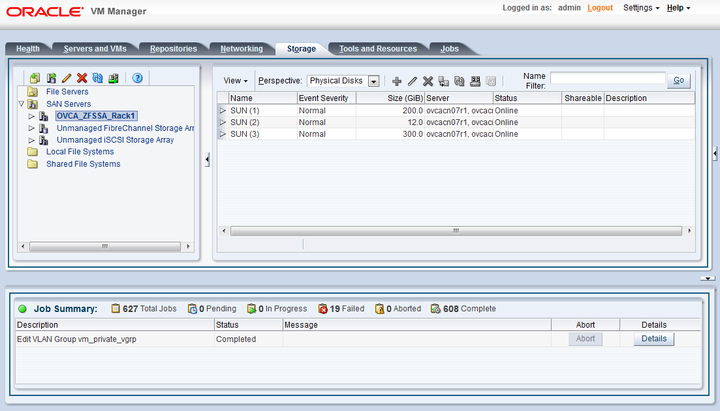The storage resources underlying the Oracle Virtual Compute Appliance repository and the server pool clustering file system are listed under the Storage tab within Oracle VM Manager. The ZFS storage is exported through NFS and is listed under the File Servers folder. Do not modify or attempt to delete this storage.
It is possible to attach additional storage for use within Oracle VM, if you intend to create an additional repository to store virtual machine resources. This activity is beyond the scope of a normal Oracle Virtual Compute Appliance configuration and is not recommended. Information on adding File Servers to your Oracle VM environment is provided in the Oracle VM User's Guide in the section entitled Discovering File Servers.
Note that only NFS storage is supported within Oracle Virtual Compute Appliance Release 1.1.
You are fully capable of using other networked storage, available on the public network, within your own Virtual Machines. The limitations described here apply only to storage used by the Oracle VM environment running within your Oracle Virtual Compute Appliance.