Children’s Hospital Colorado
Children’s Hospital Colorado upgraded their PeopleSoft HCM and FSCM instances.
Summary
Children’s Hospital Colorado upgraded their PeopleSoft HCM and FSCM instances. They took this opportunity to uptake several delivered features enhancing their user experience. Additionally, they used this opportunity to reexamine their customizations. They used PeopleSoft-delivered features such as Page and Field Configurator, drop zones, and event mapping to reduce and isolate customizations. This will allow Children’s Hospital Colorado to uptake new images easily in the future.
Customer comments
Founded in 1908 in Denver, Children's Hospital Colorado set out to be a leader in providing the best healthcare outcomes for children. We have more than 3,000 pediatric specialists helping to carry out our mission. Children’s Hospital Colorado has been recognized as the No. 6 pediatric hospital in the nation, according to U.S. News & World Report. Children’s Colorado is on the 2021-22 Best Children’s Hospitals Honor Roll, ranked No. 1 in the state of Colorado and the Rocky Mountain region. We are ranked in all ten specialties with seven of those ranked in the top 10.
In August and October 2021, Children’s Hospital Colorado enhanced productivity and efficiencies within our organization through application upgrades and implementing several new fluid functionalities. We upgraded PeopleSoft HCM from version 9.2 Image 25 to Image 36 and PeopleSoft FSCM from version 9.2 Image 23 to Image 39.
We accomplished this upgrade of 17 modules, along with implementing fluid Employee Self-Service, fluid Open Enrollment, fluid eProcurement and fluid Payment Request with minimal issues reported from helpdesk, and only one part-time HCM consultant.
User experience (fluid implementation)
We are now providing a fluid user experience to all our employees.
We have a large population of team members who are either using a shared desktop at their workplace (like nurses) or have no computer access due to their job function (food service or warehouse workers), which makes it inconvenient and challenging to manage their personal information when using employee self-service. With this upgrade, the implementation of fluid has made employee self-service mobile friendly. Now, all employees can view their paycheck, change their direct deposit, and do open enrollment on their own device (BYOD), either onsite or remote at home!
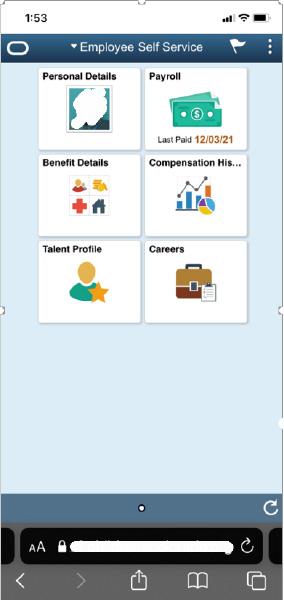
Employee Self-Service Homepage
- Fluid Personal Details tile has been personalized by importing the employee’s photo from our badging system.
- Fluid Payroll tile contains a fluid interface for: Paycheck, W2, direct deposit, and tax withholding.
- Fluid Benefits Detail tile includes fluid benefit enrollment, life events, benefits statement, and beneficiary.
- Fluid Talent Profile tile allows an employee to submit their licenses, certifications and education.
- Fluid Careers tile points to the fluid Candidate Gateway.
- Compensation history and leave balance are powered by pivot grids.
Finance Express Homepage
- Fluid eProcurement tile creates, views, and manages requisitions.
- Fluid Payment Request tile allows users to submit invoices for approval.
- Fluid Approvals tile consists of ePro, payment request, supplier contract, supplier, and journal approval.
- eTracts (Supplier Contract) tile allows users to request, view, and search contracts on classic plus pages.
- Finance Worklist tile lets users view financial and supply chain worklists on classic plus pages.
- Training tile links to ePro and payment request training videos.

Classic plus and navigation collection enhancements
- Converted most delivered classic pages to classic plus in both HCM and FSCM.
- Converted all bolt-on manager self-service pages to classic plus.
- Builds bolt-on manager self-service in a navigation collection before moving to deliver manager self-service in the future.
Configuration and isolation of customizations
Page and Field Configurator
- Children’s Hospital Colorado customized many self-service pages to avoid confusion or entry errors. With Page and Field Configurator, we can hide or gray out unused fields, rename labels, and set default values on ePro, benefits enrollment, candidate gateway, employee self-service personal data, and other pages without customization!
Event mapping
- During the upgrade, developers intentionally investigated opportunities to leverage event mapping to avoid invasive customizations.
- We converted nearly all of employee self-service customizations into event mapping, along with numerous customizations in ePro and payment request.
Drop zones
- We implemented drop zone on fluid pages to isolate customizations and help with future PUM upgrades.
- Drop zones were also added on employee self-service direct deposit, tax withholding, and talent summary fluid pages to provide instructions with text or with helpful hyperlinks.
- Drop zones on the fluid Payment Request page include the change requestor, the payment message needed to print on the AP check, and duplicate invoice warning messages for the AP reviewer.
Replaced bolt-on eInvoice module with fluid Payment Request
- Previously our biggest customization in FSCM was eInvoice. eInvoice was composed a self-service function that was built as a bolt-on on top of ePro. This customization provided users the ability to attach and submit their non-PO invoice for approval and payment in AP.
- After implementing fluid Payment Request, Children’s Hospital Colorado retired over 200 customizations related to eInvoice and reduced 90% of ePro customizations.
- Both fluid ePro and Payment Request are intuitive and user-friendly while requiring minimal training.