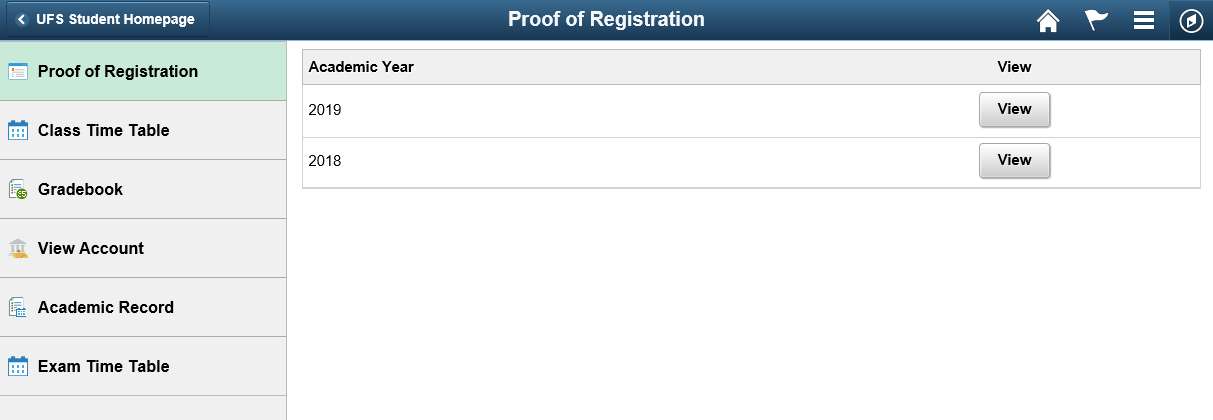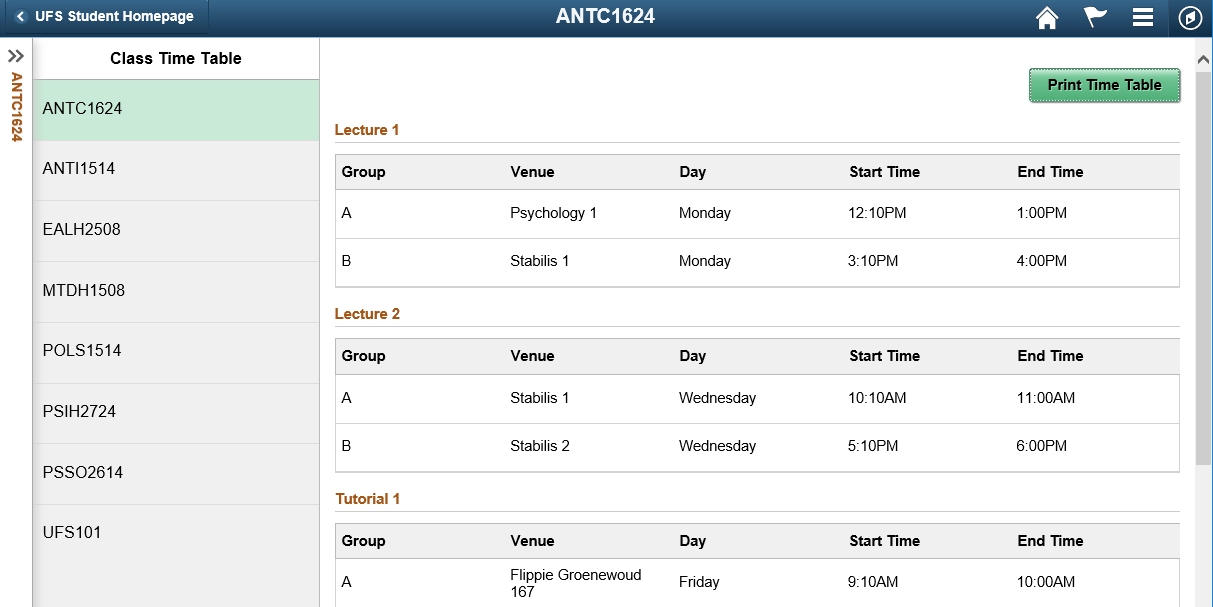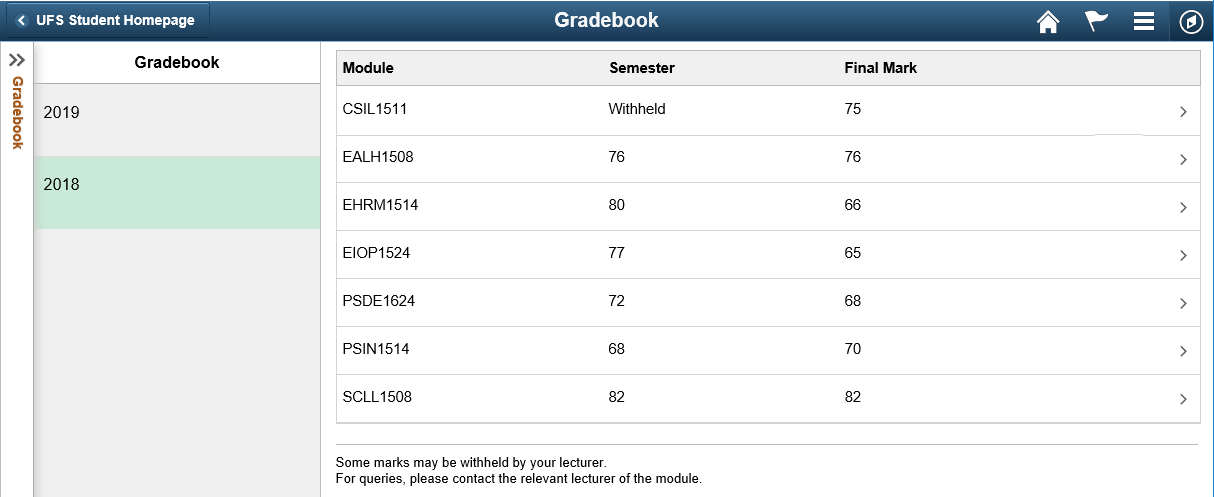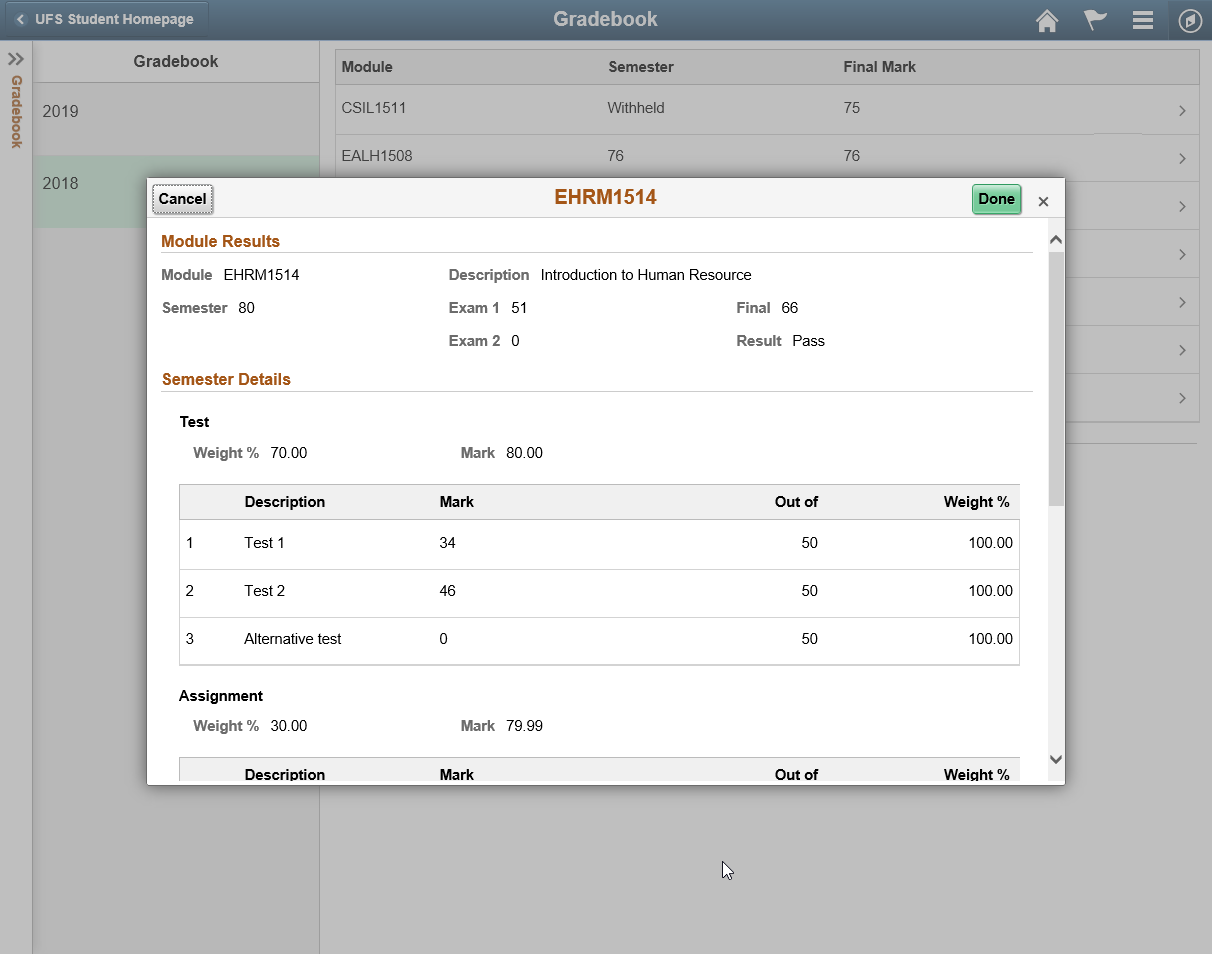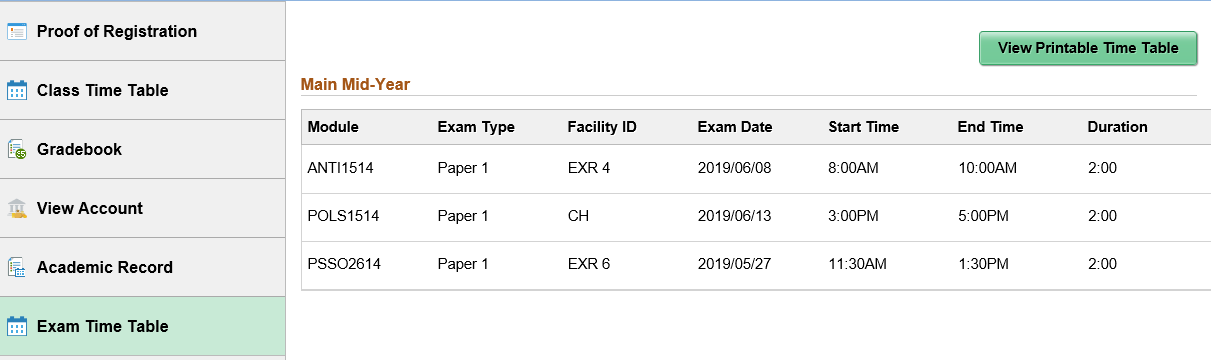University of the Free State
University of the Free State deployed student self-service using PeopleSoft Campus Solutions
Summary
University of the Free State is recognized for deploying student self-service using PeopleSoft Campus Solutions’ new Fluid user interface, with extended integration for online applications, resulting in a 30% year over year increase in successfully submitted applications, an earlier and more streamlined student selection process, and increased ease-of-use for applicants.
University of the Free State migrated custom-developed capabilities in PeopleSoft Campus Solutions to the Fluid user interface, allowing the university to provide a unified interface for students to interact with PeopleSoft, including the custom Admissions Self Service and Student Self Service capabilities provided as dynamic tiles on the Fluid Home Page.
Customer comments
- Online Applications, Responsive .net web application that integrates to PeopleSoft, Fluid student swelf service component for supporting documents
- Integration to ImageNow
- PeopleSoft serves as the master data source for all student related activities. All setups and configuration is done in PeopleSoft and exposed to the application system. This allows administrators to work in a single system, instead of having to maintain multiple systems.
- The data is exposed to the application system via Restful Query Access Services and List of Values SOAP services. This includes all selectable data, dynamic messages, dynamic opening and closing dates per academic program. Required and supporting documents per application program and selection questions.
- Administrators are able to configure these data points as the faculties' need change. This allows for immediate changes to requirements in the application system without having to rebuild anything. This setup also easily identifies the document type.
- The applications are submitted via AAWS. All required documentation are linked to checklist item, allowing administrators to see which documents are still required. Students can use a fluid self service component to upload these documents. Once the documents are uploaded via AAWS or the self service component, the document goes into a workflow (via Work Center) for administrators to verify the validity/legibility of the document. If the document is verified, the system moves the document to the Document Management System (ImageNow). This is to reduce the number of invalid documents that are stored in ImageNow.
- This new process has resulted in a significant increase in successfully submitted applications (30.5% year-on-year). It also allows faculties to start their selection processes earlier as supporting evidence no longer needs to be obtained from applications later in the process and increases ease-of-use for applicants as all their information and supporting documentation are captured in a single process.
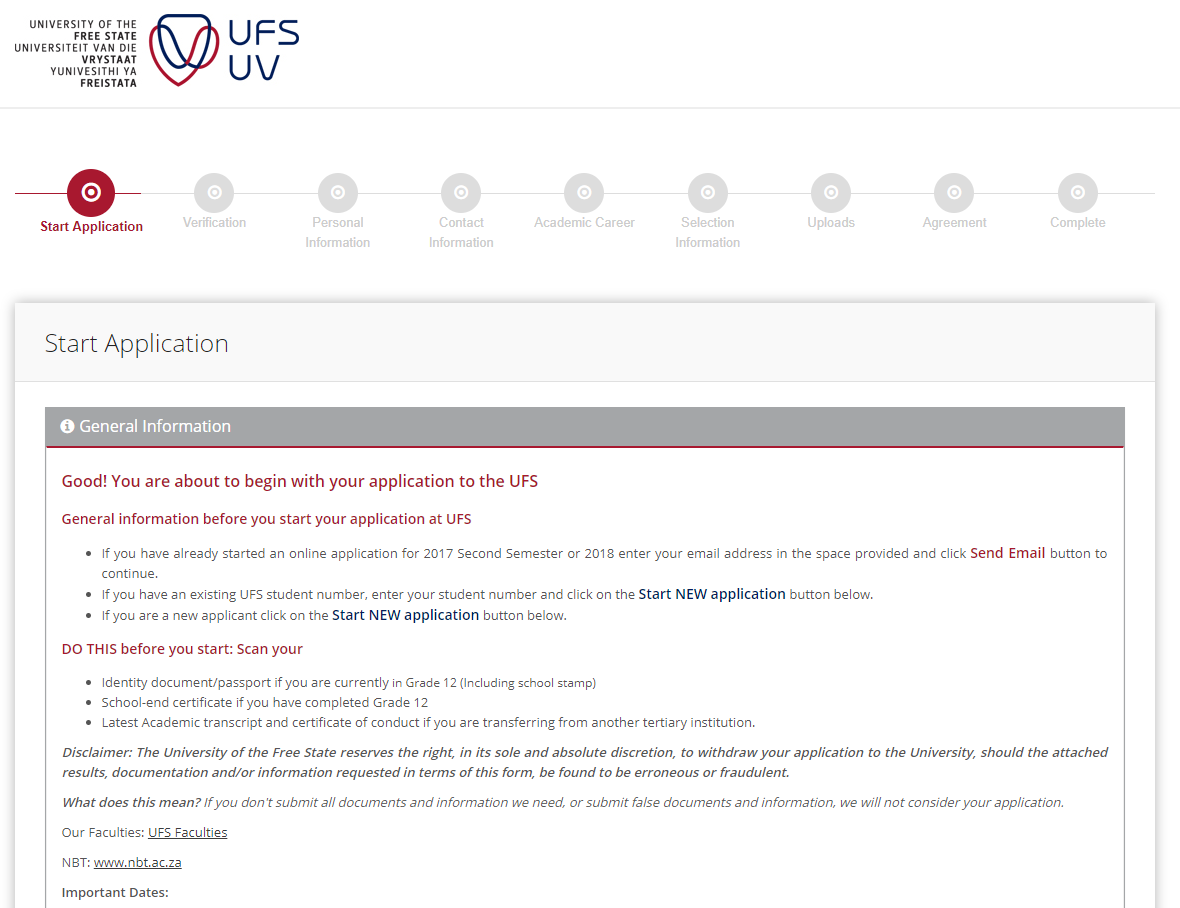
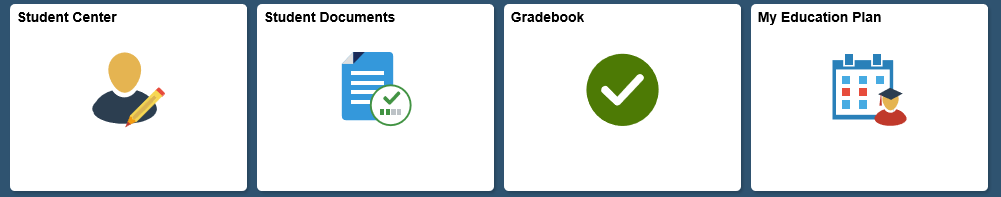
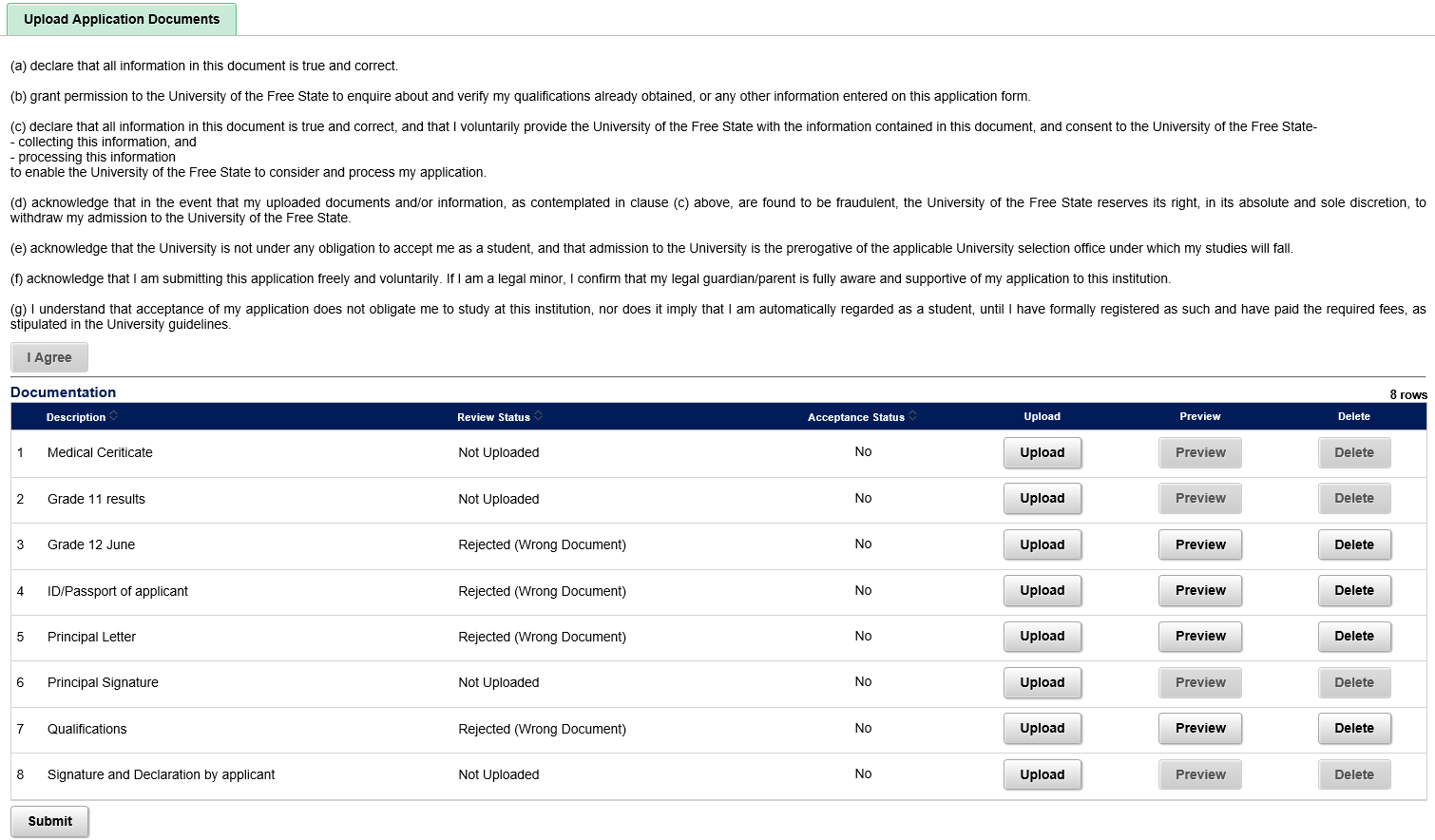
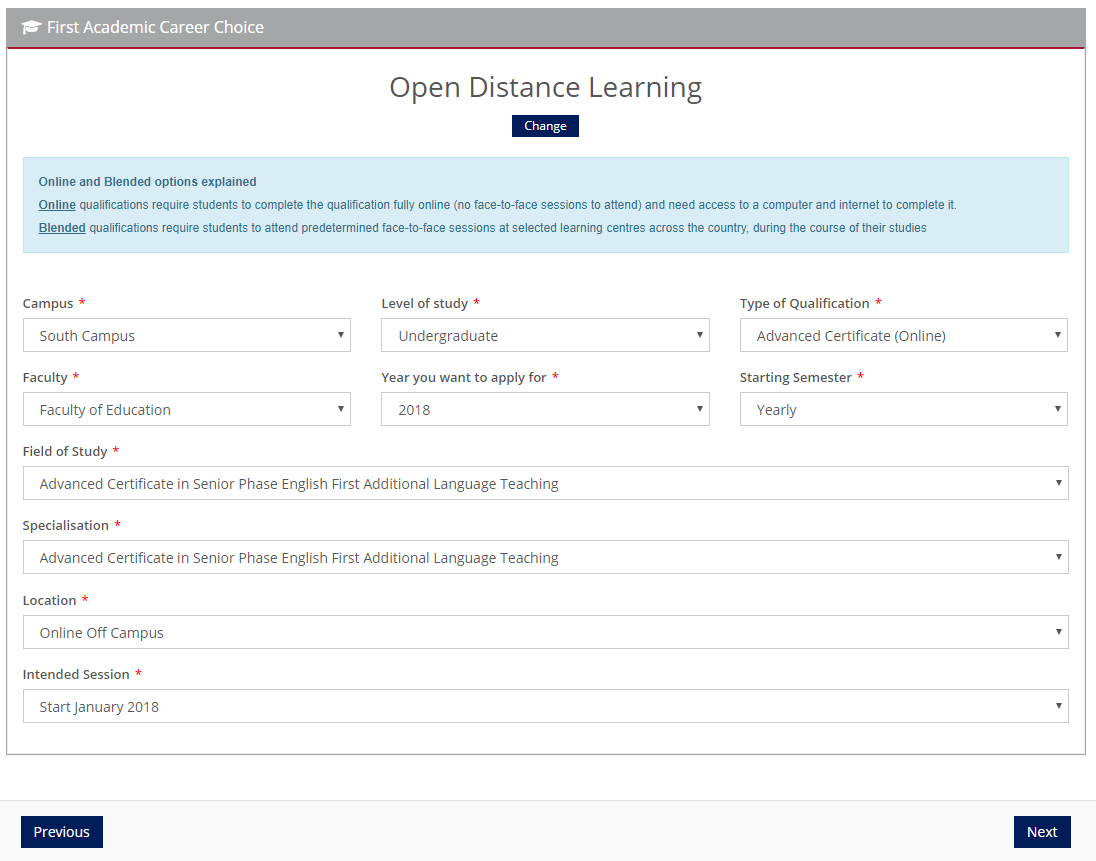
User experience
In preparation for the upgrade of Campus Solutions 9.2 the University of the Free State migrated their custom Student Self Service components from PIA to Fluid UI.
This allows the University to provide a unified interface for their students to interact with PeopleSoft as this interface follows the same design paradigm as the Personal Profile.
Two Master-Detail components were created, linked by Dynamic Tiles on the homepage.
- Admissions Self Service
- Tile shows the number of applications submitted by an applicant
- Master Detail components allows access to:
- View my Applications;
- Supporting Documentation Upload (with integration to ImageNow) and
- Admission Offer Acceptance.
- Student Self Service
- Tile shows the number of enrollments for the current year
- Master Detail Component allows access to:
- Current and historic Proof of Registration;
- Personalized Class Time Table;
- Custom Gradebook (Assessment- and Exam Marks);
- View Account (Historic Accounts as well as Credit History);
- Academic Record and
- Exam Time Table
The current implementation of Student Self Service makes it difficult to use on mobile and tablet devices, and as the need of our students differ from what is available in vanilla 9.2, an alternative method of access had to be found.
The solution provides an elegant, easy to use, accessible interface that allows students to find all their frequently used self-service components in a single interface, eliminating the need to jump between home pages and or components.