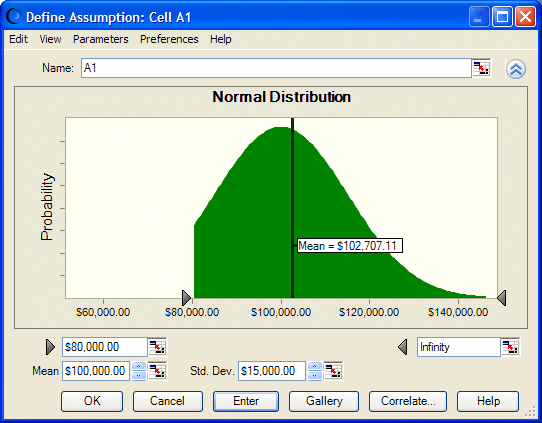You can change the bounds or limits of each distribution, except the custom distribution, by dragging the truncation grabbers or by entering different numeric endpoints for the truncation grabbers. This truncates (cuts off) the distribution. You can also exclude a middle area of a distribution by crossing over the truncation grabbers to highlight the portion to exclude.
To display the truncation grabbers, open an assumption in the Define Assumption dialog and click the More button beside the assumption name text box. |
For example, suppose you want to describe the selling price of a house up for auction after foreclosure. The bank that holds the mortgage will not sell for less than $80,000. They expect the bids to be normally distributed around $100,000 with a standard deviation of $15,000. In Crystal Ball, you can specify the mean as 100,000 and the standard deviation as 15,000 and then move the first (left) grabber to set the limit of 80,000. The grabber highlights the portion to exclude, as shown in Figure 98, Truncated Distribution Example.
Each adjustment changes the characteristics of the probability distribution. For example, the truncated normal distribution in Figure 98, Truncated Distribution Example will no longer have an actual mean of $100,000 and standard deviation of $15,000. Also, statistics values will be approximate for truncated distributions.
When using alternate percentile parameters, the actual percentiles calculated for a truncated distribution will differ from the specified parameter values. For example, a normal distribution specified with 10th/90th percentiles and truncated on either side of the distribution will have actual 10th/90th percentiles greater or less than the specified percentiles.
Showing the mean line of the distribution is useful when truncating distributions. However, the mean line value may differ from the Mean parameter text box. The mean line shows the actual mean of the truncated distribution while the Mean parameter text box shows the mean of the complete distribution.