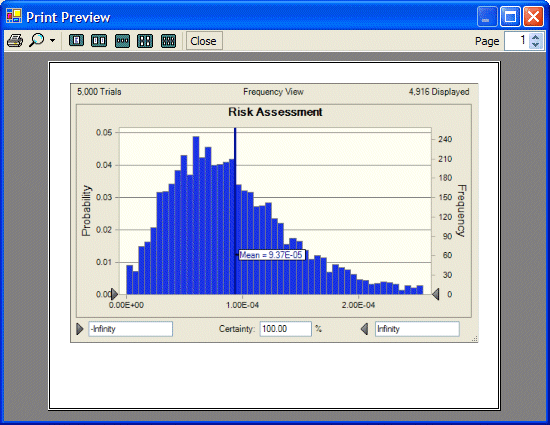To print a chart, display it and select Edit, and then Print in the chart’s menu bar.
Before printing, you can select Edit, and then Page Setup to format the chart on the page. Then, select Edit, and then Print Preview to view the chart as it will print on the selected paper size.
For example, Figure 27, Print Preview Dialog for a Forecast Chart shows the Print Preview dialog for a forecast chart from Toxic Waste Site.xlsx in Landscape orientation on Letter paper.