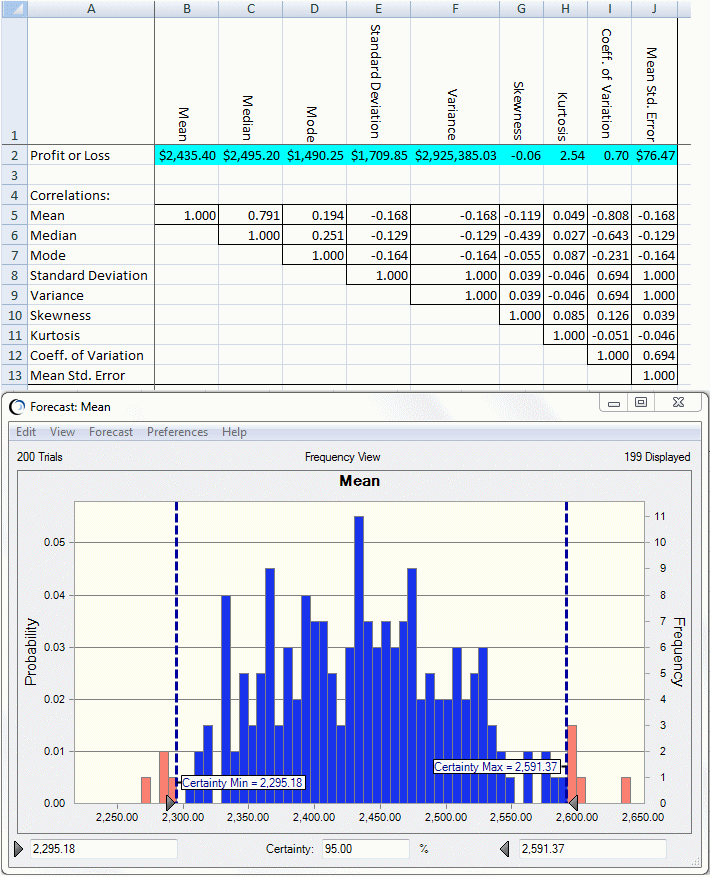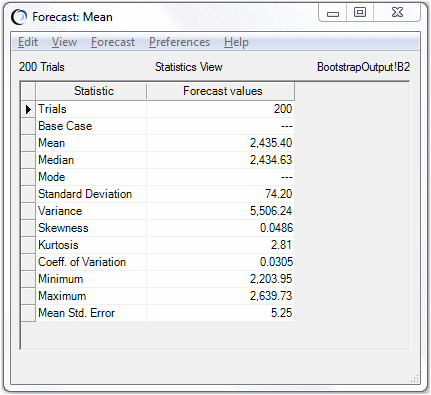The Bootstrap tool analysis example uses a Crystal Ball example model, Futura Apartments.xlsx. This spreadsheet model forecasts the profit and loss for an apartment complex.
To generate Bootstrap results, the Bootstrap tool is started with Profit or Loss as the target forecast. The one-simulation method and statistics options are selected on the Method panel. The following are selected on the Options panel:
Number Of Bootstrap Samples = 200
Number Of Trials Per Sample = 500
Show Only Target Forecast is selected
When the analysis is run, the Bootstrap tool displays a forecast chart of the distributions for each statistic and creates a workbook summarizing the data (Figure 59, Bootstrap Example Results).
Notice that the forecast certainty is set to 95%, the precision control confidence level that is displayed on the Trials tab of the Run Preferences dialog.
The Bootstrap tool displays sampling distributions in forecast charts for many statistic. Other statistics are also calculated, although they are not displayed.
For percentiles, the Bootstrap tool displays the percentile sampling distributions on the overlay and trend charts. To display the individual percentile forecast charts, select View Charts, and then Forecast Charts.
If you have the Probability Above A Value option selected in the Run Preferences, then Options panel, the percentiles are reversed in meaning, so that the 1st percentile represents the uppermost 1% and the 99th percentile represents the lowest 1%. For more information on this reversal, Setting Statistics Preferences. |
The forecast charts visually indicate the accuracy of each statistic (Figure 59, Bootstrap Example Results). A narrow and symmetrical distribution yields more precise statistics estimates than a wide and skewed distribution.
The Statistics view (Figure 60, Bootstrap Forecast Statistics for the Mean) further lets you analyze the statistics’ sampling distribution. If the mean standard error or coefficient of variation is very large, the statistic may not be reliable and may require more samples or more trials. This example has a relatively low standard error and coefficient of variation, so the forecast mean is an accurate estimate of the population mean.
The results workbook has a correlation matrix showing the correlations between the various statistics. High correlation between certain statistics, such as between the mean and the standard deviation, usually indicates a highly skewed distribution.
You can also use the Bootstrap tool to analyze the distribution of percentiles, but you should run at least 1,000 bootstrap samples and 1,000 trials per sample to obtain good sampling distributions for these statistics (according to Efron and Tibshirani; see the Crystal Ball Bibliography in the Oracle Crystal Ball Reference and Examples Guide).