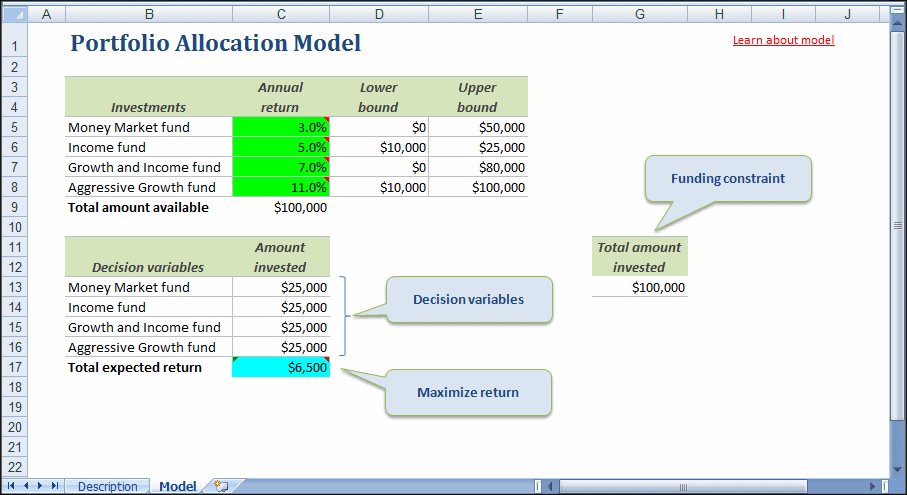In this case, the model has already been created for you. To review it:
In this case, the model has already been created for you. To review it:
Start Crystal Ball and open the Portfolio Allocation.xlsx workbook from the Example Models list.
The worksheet for this problem is shown in Figure 23, Portfolio Allocation Worksheet, following.
In this example, problem data values are specified in rows 5 through 9. Model inputs (the values of the decision variables), the model output (the forecast objective), and the constraint (the total amount invested) are in the bottom half of the worksheet.
This model already has the assumptions and forecast cells defined in Crystal Ball. The decision variables are defined as part of this tutorial.
Make sure the assumptions are defined as follows:
If you need help viewing or defining assumptions or forecasts, see the Oracle Crystal Ball User's Guide.
Select Run Preferences,
 , in the Crystal Ball ribbon and set the following run preferences:
, in the Crystal Ball ribbon and set the following run preferences: