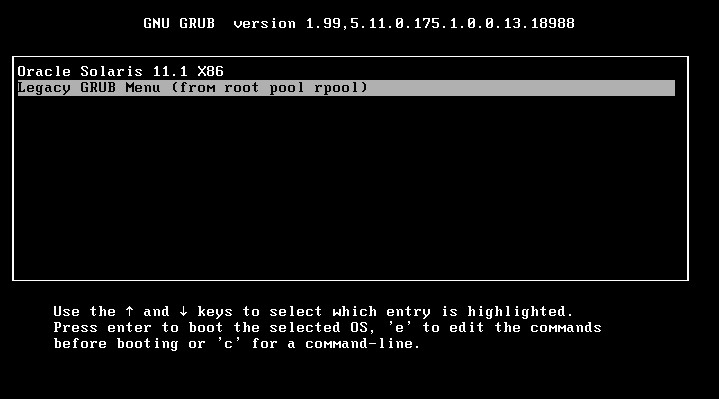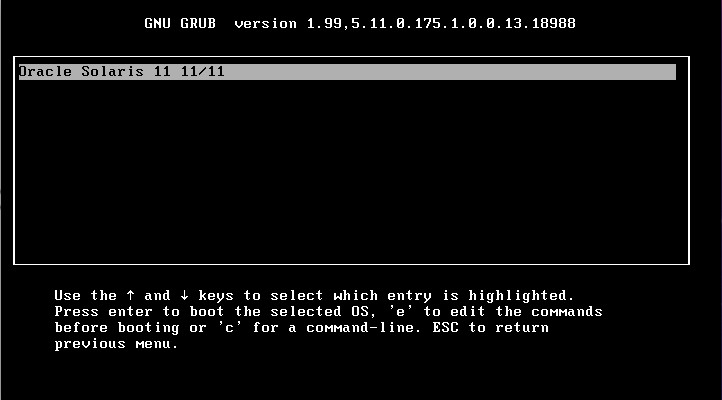x86: How to Upgrade Your GRUB Legacy System to a Release That Supports GRUB 2
For fresh installations of an Oracle Solaris release that supports GRUB 2 as the default boot loader, nothing is required before performing the installation.
For upgrades to at least Oracle Solaris 11.1, you must install some prerequisite packages prior to the upgrade. These packages are included in the Oracle Solaris package repositories.
Before You Begin
-
Check for any known issues that might impact the installation or upgrade. See Oracle Solaris 11.3 Release Notes.
-
Review the information and guidelines in How GRUB Legacy Menu Entries Are Migrated to GRUB 2 and Maintaining GRUB 2 and GRUB Legacy Boot Environments on the Same System.
-
Preserve your existing GRUB Legacy configuration.
Before upgrading your system to a release that supports GRUB 2, do the following:
-
Become an administrator.
For more information, see Using Your Assigned Administrative Rights in Securing Users and Processes in Oracle Solaris 11.3.
-
Install the prerequisite packages.
$ pkg update
- Reboot the system to the new boot environment that was just created in Step 2.
-
After your system is running in the new boot
environment, update the pkg
package with the fixes that are required to complete
the upgrade by running the following command:
$ pkg update pkg
Running this command updates any packages with names that match *pkg, which is the package that contains the pkg command and its dependencies.
-
To complete the update to Oracle Solaris 11.3, run the pkg
update command one more time, as
follows:
$ pkg update --accept
Note - You must indicate that you agree to and accept the terms of the licenses of the packages that are listed by specifying the –-accept option.The final update installs GRUB 2 as the default system boot loader. The update also creates a grub.cfg file that is based on the contents of the GRUB Legacy menu.lst file.
After the new boot environment is activated, the GRUB Legacy configuration is then migrated to GRUB 2, and GRUB 2 becomes the system's default boot loader. Oracle Solaris boot entries from the menu.lst file are copied to the grub.cfg file in the order in which they appear. Any chainloader entries are also migrated.