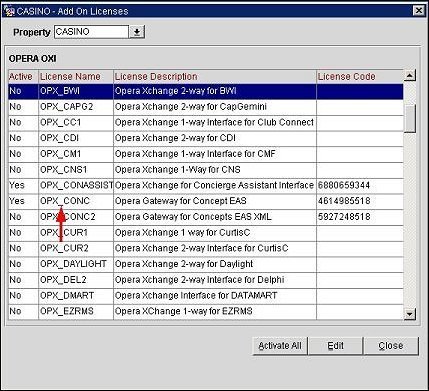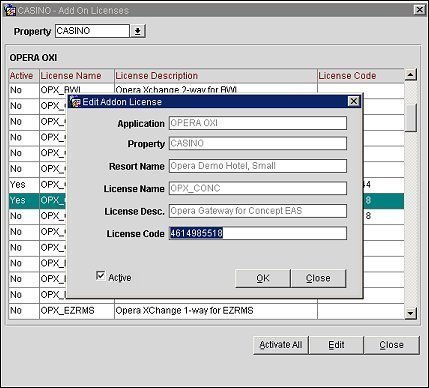Activating the Concept License Code
- Go to PMS>Setup>Configuration>Setup>License Codes>OXI. The Add On Licenses screen will open.
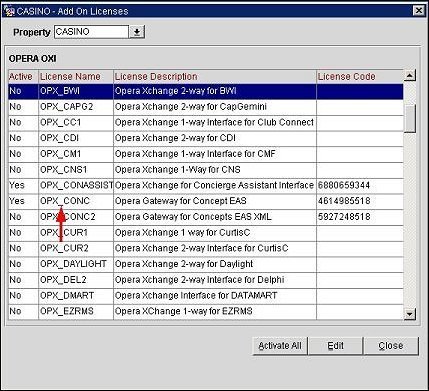
- In the Add On Licenses screen, enter the new license code in the License Code field.
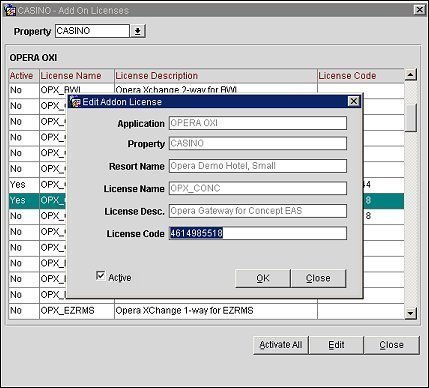
- Select the Active check box and select OK button. This will activate the Concept OPX_CONC license. Repeat this procedure for the OPX_CONC2 license.