
Year View
The AR Year View option displays a month-by-month total of accrued debits, accrued credits, and a net total for the selected account. Data for the twelve months leading up to and including the current month are shown.
To display the Year View screen for an account, select Year View from the Account Maintenance Options menu or the Account Posting Options menu. (The Account Maintenance Options menu is accessible from the AR Account Search screen. The Account Posting Options menu is accessible from the AR Account screen.)
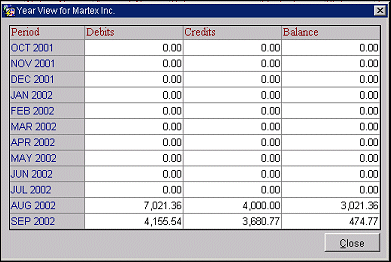
The following fields are displayed. The screen is view only and displays in the language that was selected on the Single Sign On screen.
Period. The months belonging to the 12-month period leading up to and including the current month.
Debits. The account debits by month.
Credits. The account credits by month.
Balance. The account balance by month.
See Also