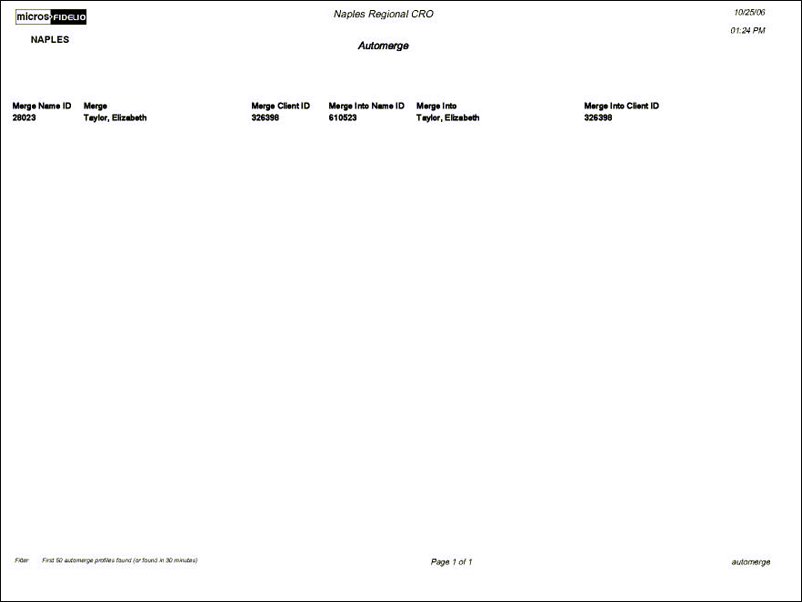Automerge Report (automerge with GENREPPAR.FMX)
This report is available for clients who want to see the number of profiles that will be merged and the merge rule applied prior to the Background Processor Profile Automerge process (which merges profiles to minimize duplicate profiles in the Central database). See the Background Processor Setup topic for more information. Users can view the AutoMerge Report and either proceed to run the Background Processor Profile Automerge process, change the Merge Rule, or cancel the Background Processor Profile Automerge process based on the Automerge profile results. Another report related to profile automerging named Profile Merge (mergeprofile) identifies profiles with subscriptions to the same property that have already been merged by the Background Processor Profile Automerge process.
Note: The Automerge Report is not a verification tool, but rather a report that provides, at the time it was run, the approximate amount of profiles that will be merged. As the number of profiles in the client database can be quite large, in some cases a complete profile result set is not possible in the report. The system limits the results to 50 matched profiles or 30 minutes of report processing time. The results should be enough for the user to decide to proceed, change, or cancel the automerge process. As indicated, the report provides data relevant at the time it was run. If the Background Processor Profile Automerge process is activated at a later time, and the same Automerge criteria is set, the profile result set may be different from the report. New profiles may have been inserted into the database after the Automerge Report was run.
Global>Profiles>Parameters>MERGE CONTACT WITH DIRECT GUEST provides the option to merge contacts and direct guest profiles. When set to Y, the system will merge the contact with the direct guest profile, according to the merge rule established in the Auto Merge Rules application setting. When set to N, the contact and guest profile will not be merged.
The report will be generated according to the merge criteria you set up in Application Settings and for the time and frequency set up in the Background Processor Profile Automerge process. The report results include the Last, First Name of the profiles and the Client ID into which they were merged.
When you select the Automerge Report, the Report Parameters screen appear where you may select: Preview, Print, or File.