
Edit Interface OXI
To edit an interface, go to menu option Interface Configuration>Edit Interface. Another option to edit an existing interface is to go to menu option Switch Interfaces>Select interface, then select Edit.
Note: The lamp indicating 'These Data Flow settings will be applied for all <interface id> properties.', allows for the Data Flow settings for all properties of the current interface type to match the settings on the current property. See New Interface for more details.
Example: Edit Interface Setup screen
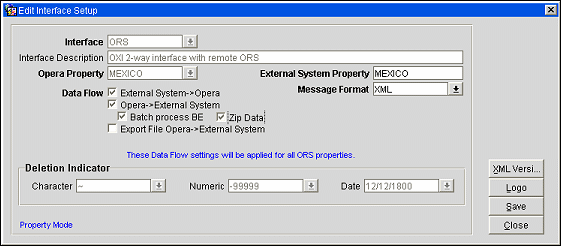
Refer to the topic New Interface for a full description of the fields and functions available on this screen.
See Also