
Understanding the Profile Detail Area of the Profiles Screen
The Profile Detail area displays the header information of the selected profile.
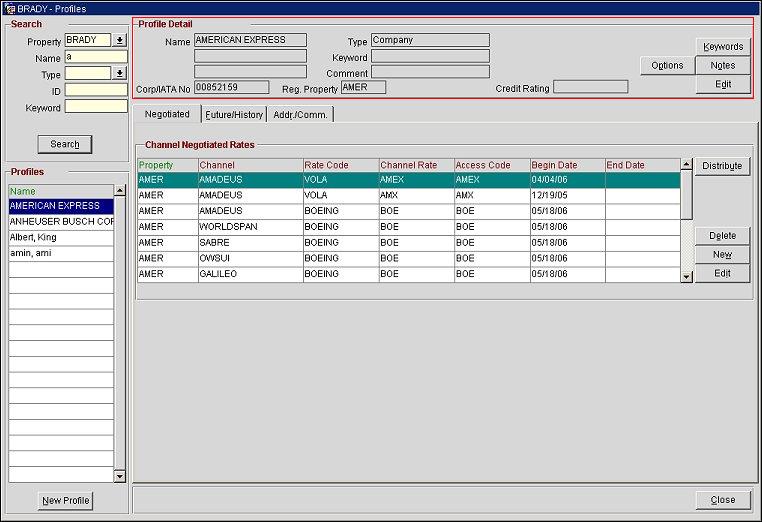
Name. The name on the profile.
Corp/IATA No. The corporate ID/IATA number.
Type. The type of profile.
Keyword. Any keywords attached to the profile.
Comment. Any comments attached to the profile.
Reg. Property. The primary property associated with the profile.
Credit Rating. The credit rating associated with the profile.
Keywords. Access the Profile Keywords screen to add or edit keywords assigned to the profile.
Options. Access the Options screen.
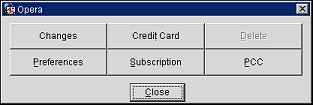
Notes. Access the Profile Notes screen and associate notes with individual profiles, contact profiles, group profiles and account profiles.
Edit. Access the Profile - Edit screen and modify an existing profile.
See Also