
Configuring Business Events for SpaSoft
To configure business events and data elements for SpaSoft, select Configuration>Setup>Business Events>Configuration. The Business Event Configuration screen appears.
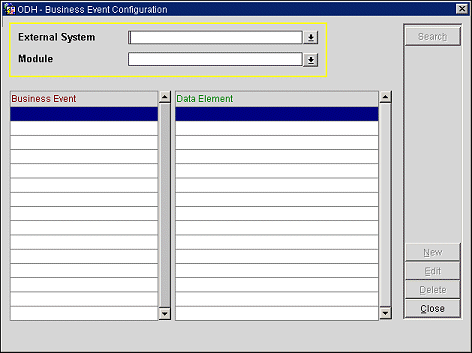
A value must be entered in the External System and Module fields before you are able to configure any business events. This may be done by manually entering the information or selecting the value from the list of values. To configure business events for SpaSoft, select "SpaSoft" in the External System field, select a module in the Module field, and then select the Search button.
Select the New or Edit button to set up business events and data elements. For SpaSoft, only the Profile and Reservation modules must be configured.
To configure the Profile module, select "SpaSoft" in the External System field, select Profile in the Module field, and then select the Search button. Your screen should look similar to the image below.
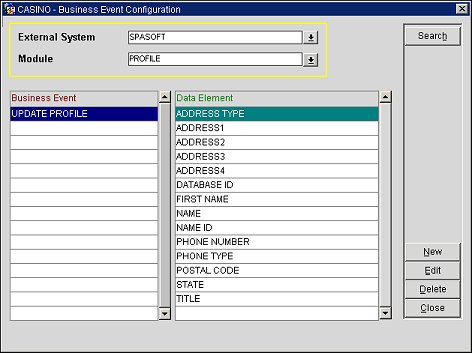
Select the Edit or New button and refer to the table below for information on configuring business events for the Profile module. The table lists all available data elements for the Update Profile business event.
Module: |
Profile |
||
Business Event: |
Update Profile |
||
Condition: |
DatabaseID = '<interface>' (i.e. DatabaseID = 'SPASOFT') |
||
Data Elements |
|||
AddressType |
CC Expiry Date |
Membership Level |
Phone Number |
Address1 |
CC Number |
Membership Number |
Phone Type |
Address2 |
CC Type |
Membership Type |
Postal Code |
Address3 |
Middle |
State |
|
Address4 |
Fax Number |
Name |
Title |
City |
First Name |
Name ID |
|
Country |
Membership Expiry Date |
Passport Number |
|
Select "SpaSoft" in the External System field, select "SpaSoft" in the External System field, select "Profile" in the Module field, and then select the Search button. Your screen should look similar to the image below.
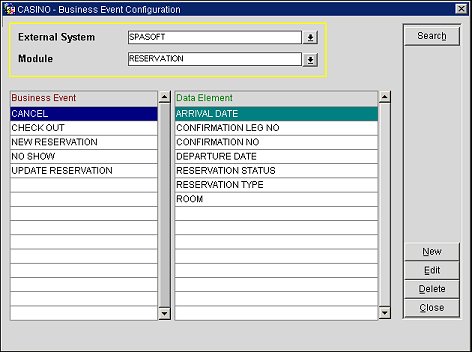
Select the Edit or New button and refer to the table below for information on configuring the Reservation module. The table lists all available data elements for all Reservation business events.
Module: |
Reservation |
||
Business Event: |
Cancel, CheckOut, New Reservation, NoShow, UpdateReservation |
||
Data Elements |
|||
Arrival Date |
Confirmation No. |
Reservation Status |
Room |
Confirmation Leg No. |
Departure Date |
Reservation Type |
|
|
See Also |