
Creating New and Editing Existing External Systems in Opera
The External Systems screen allows a user to setup and activate interfaces for properties that communicate outside of Opera. To set up the external systems in Opera, select System>Configuration>Setup>Business Events>External Systems. The External Systems screen appears.
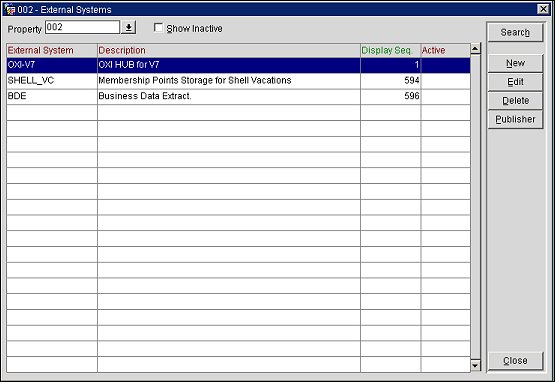
Select the property from the list of values in the Property field and then select the Search button to view all external systems configured for a particular property. Select the Show Inactive check box to display all inactive external systems. To create new or edit existing external systems, select the New or Edit button. The following screen appears:
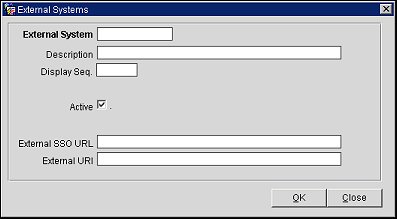
|
See Also |