
Configuring Guarantee Types for the EQC Channel
Select the Guarantee type tab from the Property Conversions screen to configure the guarantee types associated with the EQC channel and the properties.
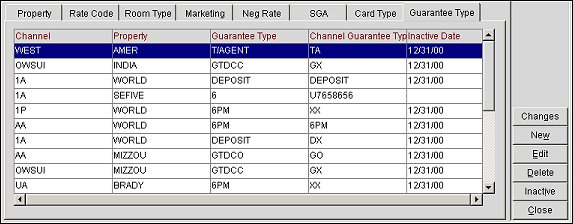
Select the New button to add new guarantee types, or the Edit button to edit existing card types. Select the Delete button to delete an existing guarantee type configuration, or select the Inactive button to inactivate a guarantee type.
Note: If you select the Edit button, you cannot edit the Channel, Property, Guarantee Type, or Channel Guarantee Type fields.
Channel. Select the EQC channel from the list of values.
Property. Select the property from the list of values.
Guarantee Type. Select the guarantee type from the list of values.
Channel Guarantee Type. Select the channel guarantee type from the list of values.
Inactive Date. Select the date this guarantee type becomes inactive from the calendar.