
Preliminary ORMS Setup
Note: This topic applies to ORMS ADF11.
After setting up ORMS in OPERA, you can now log in to ORMS for the first time and:
Logging in to ORMS for the first time will bring up the following configuration screen.

Note: If a previous yield management system had already been installed and used with OPERA prior to ORMS installation, it is necessary for ORMS to delete certain prior data during the activation process, such as Yield Categories, Yield Market Codes, and Hurdle Rates. Yieldable Rates are not deleted, however. This removal process is necessary to prevent issues within the system and is automatic, not requiring anyone to manually remove the data. You will be prompted to confirm that you want the process to begin. A line item in the Job Status Grid will be displayed during the process "Resetting Yield Category Data..."
The next screen will show the progress of the configuration and no other screen will be available until the activation process is completed.
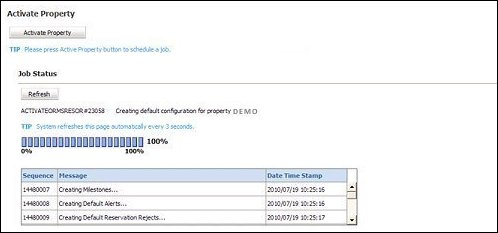
During the activation the following steps are performed:
Creating Milestones - 5 hardcoded Milestones are created (0, 3, 6, 11 and 31 days), which represent lead days before an arrival date
Creating Default Alerts - The default Alert Types (Hurdle Alert, On the Books & Forecast Alert, Overbooking Alert) get created (SID data)
Creating Default Reservation Rejects - The default Reservation Rejection - Occupancy % values (30, 50, 70, 80, 90 and 100) get inserted. (SID Data)
Calculating Maximum Length of Stay - Based on all reservations for the last 120 days and 120 days in the future the stay pattern will be calculated, yet the highest 5% will be ignored. The Maximum is 7 nights LOS and this will be used to calculate the Hurdle Rates. If your property has mainly LOS 1 reservations, the system will set the system parameter for MAX LOS to 1 and that will result in only generating hurdles for LOS 0. Those LOS 0 hurdles will then also be used to calculate proper hurdles for longer stay requests, if necessary.
Creating Default Seasons - The default Season 'Normal' gets created and assigned for the past 365 days and 10000 days into the future.
Identifying Wholesale Blocks - Any past and future block with more than 60 nights is marked as a Wholesale Allotment.
Creating Default Yield Category - In case no Yield Categories have been created previously in OPERA, the Yield Category 'Standard' gets created and all existing Room Types attached to it.
Creating Price Slices - Only if Rate Codes were already marked as yieldable in OPERA before the activation of the property, then ORMS would create 6 price slices (5 Hurdle steps) for the defined yieldable rates per Yield Category.
Resetting Yield Category Data - Removes Yield Categories, Yield Market Codes, and Hurdle Rates if a previous yield management system had been used with OPERA.
Once the automatic configuration is complete, or when opening ORMS the next time after activation, the 'Seasons and Events' dashboard displays in the configuration section. Refer to Configuration Seasons and Events.
See Also