
Quick Task Reasons
The Task Navigator's Action Menu contains options that will allow (with permissions) an assigned task to be placed on hold, cancelled, or released. When any of these action items are selected a reason must be selected to justify this action.
To configure reasons, select Configuration>Quality Management>Navigator>Quick Task Reasons. The Reasons screen appears.
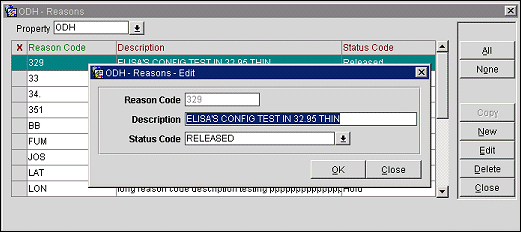
The Reasons screen is an alphabetical list of reasons that have been configured. From this screen you may configure new reasons, edit existing reasons, delete reasons, and copy reasons to other properties.
To create or edit a reason, select the New or Edit button and provide the following information:
Reason Code. Enter the reason code, using a maximum of 3 alphanumeric characters. It is recommended that reason codes be correlated with the status code. Several reasons may be attached to a status code. Once the reason is configured, the reason code may not be changed.
Description. Enter a description for the reason code (action item) selected. For example if a task is cancelled a reason for the cancellation might be Guest declined action.
Status Code. This is the updated status when an action selection is made on a task in the Task Navigator. Select the down arrow to choose from the list of values.
The Copy button (visible if the OPP MHOT multi-property add-on license code is active) allows you to copy one or more reasons to other properties. To copy, select the reasons you wish to copy by clicking in the X column. Use the All or None buttons to select all reasons or un-select all reasons. Then select the Copy button.