
Reminder Cycles
Custom reminder cycles let you determine which reminder letters are generated for accounts which have had an outstanding balance for a given number of days. A different reminder letter can be generated, for example, for outstanding balances of 30 days, 60 days, and 90 days. To set up reminder cycles for an account type, highlight the account type on the Account Types screen and select the Cycles button. The Reminder Details screen appears.
Note: If the account type uses an End of Month Reminder Cycle, a reminder letter is generated for the account's outstanding balance on the last day of the month, regardless of how long the balance has been outstanding. For these account types, you do not specify custom reminder cycles and the Cycles button is not available on the Account Types screen.
Note: When the AR>Simple Reminder application parameter is set to Y, the Reminder Details screen sorts reminder letters in the order in which they were set up, starting with the first letter that was configured. This is typically the order in which these letters are generated for reminder letter mailings. There may be more than one letter "queued up" to be generated for the account depending on the age of the account balance and which letters have already been generated.
When the AR>Simple Reminder application parameter is set to N, reminder letters are sorted based on the number of days in the reminder cycle, lowest to highest. For this parameter setting, reminder letter mailings are generated depending on the age of the account balance, not on which letters have already been mailed. For example, assuming there are 30, 60, and 90-day cycles, if the account balance is 63 days old when letters are generated, the 60 day letter is sent, regardless of whether the 30 day letter was sent.
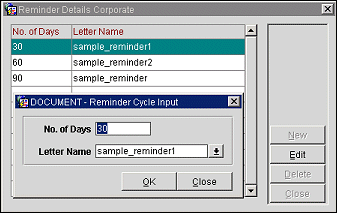
To add a new cycle, select the New button. To edit an existing cycle, highlight your choice on the Reminder Details screen and select the Edit button. The Reminder Cycle Input screen appears. Provide the following information and select the OK button.
No. of Days. Enter the number of days in the reminder cycle. The date when aging "clock" starts, and thus when the first reminder cycle begins, is set by the AR>Date For Aging application setting. Options include Check Out Date, AR Transfer Date, and Invoice Close Date.
Letter Name. Select the down arrow to choose the file name for the reminder letter to be generated for this cycle.
See Also