
Single Folio Balances
To enter old balances from external accounting systems into OPERA Accounts Receivable, select Configuration>AR>Enter Old Balances. From the Old Balance search screen, select the AR account to enter old balances. The Enter Old Balances screen appears, open to the Single Folio Balances tab. Use this tab when you want to enter each folio with its tax amounts, under the assumption that all taxes are inclusive taxes.
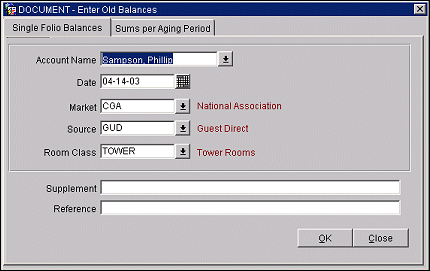
Provide the following information to add an old single-folio balance to an AR account.
Account Name. Select the down arrow to choose the AR account to which the balance is to be added. The default is the AR account selected on the Old Balance Search screen.
Date. Use the calendar tool to select a date for this entry (the folio date). The default is today's business date.
Market. The default market code selected in AR application setting DEFAULT MARKET CODE appears here. Select the down arrow to choose another market code from the list.
Source. The default source code selected in AR application setting DEFAULT SOURCE CODE appears here. Select the down arrow to choose another source code from the list.
Room Class. The default room class code selected in AR application setting DEFAULT ROOM CLASS appears here. Select the down arrow to choose another room class code from the list.
Supplement. Add any supplemental information for this balance.
Reference. Add any reference information for this balance.
Select OK to open the Enter Old Balances Invoice Details screen to provide the details about the old folio balance you are entering.
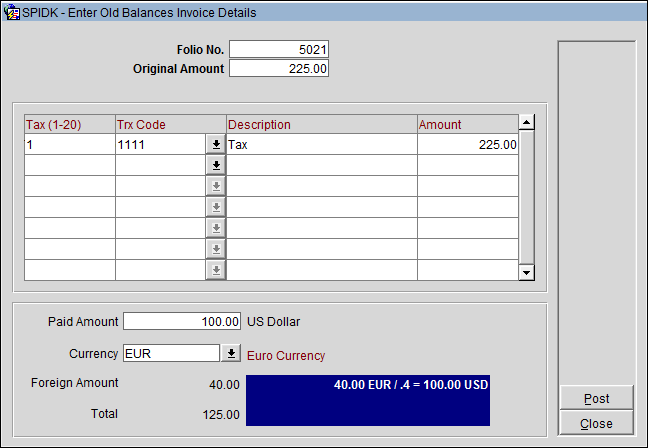
Provide the following information.
Folio No. Enter the folio number of the folio for which you are entering an old balance.
Original Amount. Enter the total amount on the old folio. This amount is tax inclusive. You may specify the individual tax amounts in the Tax 1-20 set of fields.
Tax 1-20. Enter the associated tax bucket number.
Trx Code. Shows the transaction codes that are relevant for the selected tax bucket number.
Paid Amount. Enter the amount paid against the total on this folio. The view-only Total field in the lower part of the screen shows any overage (a negative number) or amount owed (a positive number) as compared to the Original Amount.
Note: The transaction code identified by the CASHIERING>CASH TRN CODE application setting is associated with this payment. If no transaction code is configured here, OPERA selects the first Cash payment method transaction code that was configured for the property.
Currency. Select the down arrow to choose the currency for the amounts on this old folio. The default is your local property currency.
Foreign Amount. View-only field showing the amount displayed in foreign currency.
Total. View-only field showing the outstanding total balance on this folio, if any.
When you are done, select the Post button.
See Also