
ORS Sales Screen for GENERIC CRO
When the OPR_<version number> OPERA Reservation Systems license is active and the General>ORS CM (hidden parameter) and CRO>General>Generic CRO application parameters are set to Y, the Define Search options vary for the ORS Sales Screen. All fields function the same as on the regular ORS Sales Screen, but the Profile options are inactive until either a Chain or Property has been specified. And once a Chain or Property has been specified, then only the Profiles that are attached to that particular Chain will be available for selection.
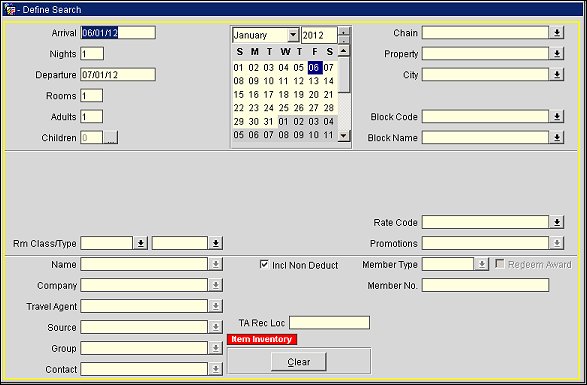
Chain. Select the down arrow to choose a chain code. Only one chain code may be specified at a time. All of the Chain brands that have been configured for the GENERIC CRO will be available in the list of values. If a property is selected, then the Chain Brand that the property is part of will automatically be populated.
Property. Select the down arrow to choose one or more properties. If no Chain is selected, then all properties will be available for selection, but if a Chain has been defined then only the properties that are a part of that Chain will be available for selection.
All of the other options for the ORS Sales Screen (Properties, Availability, Profiles) will all be based on the Chain or Property that is selected on this screen. If neither one is defined, then the options will display all of the Chain Brands and Properties in these options.
See Also