
Best Available Rates (BAR) Configuration
The application function Rates>Best Available Rates controls whether Best Available rates functionality is available for a property.
Note: BAR and BAR Based Rate Codes are not available for selection on a Business Block or Quick Business Block even if they are attached to a profile as a negotiated rate.
When Best Available Rates (BAR) are configured, the best rates available within a specified date range and BAR criteria (depending on the type of BAR configured) appear for a property on rate query and rate availability screens. Currently, there are three best available rate types that can be set up. These Best Available Rates types are available when the following license codes are active: OPR_<version number>ORS, and/or OPP_<version number>PMS.
Note: When booking reservations in OPERA using Best Best Available Rate (Best BAR) or a dependent rate (based off of BBAR), OPERA will record the BAR rate code and the amount of the first night for tracking purposes.
Once the application function Rates>Best Available Rates is active for a property, the application setting Rates>Best Available Rate Types becomes available. Select one of the settings described below to determine how to handle Best Available Rates (BAR). Only one of these options may be selected.
Best Available Rates by Day. (Available in PMS and ORS; not available for GDS or OWS.) The user can set up to 25 rate codes per day and room type. This Best Available Rate returns four best available rate codes out of the 25 rate codes configured for the stay date, by room type, per availability search. Should this setting be selected, the property cannot then activate the Dynamic Best Available Rates function, also called DBAR.
Best Available Rates by LOS. This type of Best Available Rate allows users to set up one rate code per Length of Stay per day. The availability returns that rate code for the given search criteria, based on the arrival date and length of stay. Should this setting be selected, the property cannot activate the Dynamic Best Available Rate function, also called DBAR.
Best BAR by Day. (Available in PMS, ORS, GDS and OWS.) The user can set up multiple Best BAR rates via selection of the check box on the rate code's rate header tab. The availability search process will automatically group all BAR rates by room type and display the lowest available rate for the selected room type, for the date. A line in the grid displays available room types and their lowest rates. Each room type can have a different rate code. Best BAR by Day rate codes can also be assigned to 'groups' by the user where the best rate code for each group will be displayed on the ORS Sales Screen or Rate Query Screen. See the help topic Best BAR by Day Configuration for more information.
Note: When Best BAR by Day is selected, none of the other BAR types are available including Best Available Rates by Day, Best Available Rates by LOS, and DBAR (Dynamic Best Available Rates). All Best BAR rate codes must be of the same currency. A Best BAR rate code cannot be used as a base rate and cannot be used on business block headers.
Selecting Best BAR by Day makes BAR Based functionality available on the Rate Setup screen More tab.
Rate codes used for best available rates are created through Configuration>Rate Management>Rate Classifications>Rate Codes.
The application function Rates>Best Available Rates must be set to Y. This displays Best Available Rates configuration menu options, drop down lists, and check boxes on the Rate Query and ORS Sales screens.
Note: In PMS, when the Best Available Rates application function is active the Rates>Show Add Separate Line Packages to Rates on Rate Query application parameter is automatically set to Y. This parameter cannot be changed to N while the Best Available Rates function is active.
Select the type of best available rate type by using the Rates>Best Available Rate Type application settings. The options, as explained above, are:
When a Best Available Rate type is selected, assuming an alternate type had been previously configured, rates for the previous type will be removed from availability viewing. Those rates are not permanently removed from the system; they will display again when the appropriate Best Available Rate type is selected.
To begin configuring best available rates, select Configuration>Rate Management>Rate Classifications>Best Available Rates Selection. The Best Available Rates Selection screen appears. From this screen you can view existing best available rates for a property, create new ones, and delete obsolete rates.
Note: This menu selection and screen is only available with the application setting Rates> Best BAR by Day.
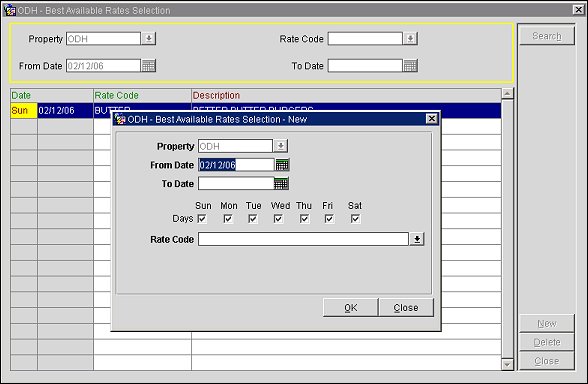
Property. Select from the drop down list the property whose best available rates you want to view or create. This list displays only those properties with an active OPP_MHT2 license code or OPR<version number>ORS license code, and which have their application function Rates>Best Available Rates set to Y.
Rate Code. Select from the drop down list the rate code you want to view. All active rate codes configured for the property are displayed here. The list of rate codes differs when defining a rate as the Best Available Rate; in this case, Suppressed Rates and Negotiated Rates are excluded (suppressed rates have the Suppress check box selected, and negotiated rates have the Negotiated check box selected on the rate header tab of the Rate Setup screen).
From Date. Select the beginning date of the best available rate you want to view.
To Date. Select the ending date of the best available rate you want to view.
Note: Best available rates are available for display for 30 days following their To Date. They are purged during the end of day process 30 days after they are no longer valid.
Date. The beginning day and date on which the rate code is designated for the best available rates; one row per date, per rate code.
Rate Code. The rate code assigned as the best available rate for that date.
Description. The description of the rate code designated as the best available rate.
New. Select the property from the Property drop down list and the New button to create a new best available rate for that property. The Best Available Rates Selection - New screen appears. See Creating a New Best Available Rate (BAR) below.
Delete. To delete a best available rate of the day from the list, preventing it from being displayed or selected in ORS, highlight the rate on the grid and select the Delete button.
When the Rates>Best Available Rate Type application setting is set to BAR by LOS, the screen displays best available rates ordered by date (starting with the current date) and Length of Stay (LOS) .
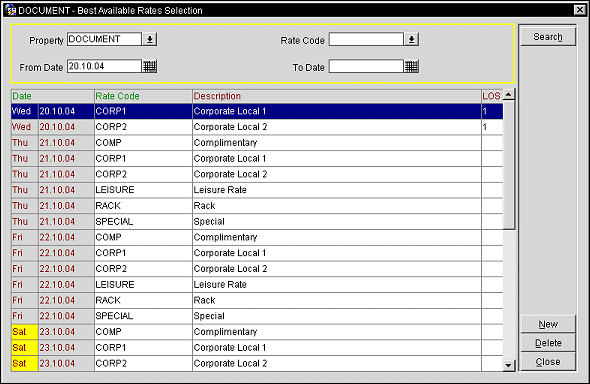
Date. The beginning day and date on which the rate code is designated for the best available rates; one row per date, per rate code.
Rate Code. The rate code assigned as the best available rate for that date.
Description. The description of the rate code designated as the best available rate.
LOS. When the Rates>Best Available Rate Type>BAR by LOS application setting is active, this column displays the length of stay that was setup for the rate code. Only one rate code, per length of stay, per day, can be selected for the Best Available Rate.
New. Select the property from the Property drop down list and the New button to create a new best available rate for that property. The Best Available Rates Selection - New screen appears. See Creating a New Best Available Rate (BAR) below.
Delete. To delete a best available rate of the day from the list, preventing it from being displayed or selected in ORS, highlight the rate on the grid and select the Delete button.
At the Best Available Rates Selection - New screen you can designate a new best available rate for an existing property, within a date range, including specific days of the week. The Best Available Rates created here will appear in the CRO or property's screens when an availability search is conducted.
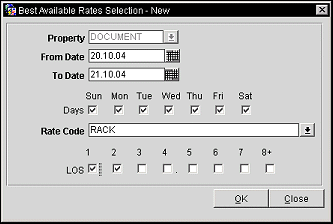
Property. When the OPP_MHOT OPERA Property Management Multi-Property Base add-on license is active (or when the OPR<version number>ORS license code is active), select the down arrow to display the Property list of values and to select a different property.
From Date. Select the beginning date of the date range when the rate will be designated as the best available rate.
To Date. Select the ending date when the rate will no longer be designated as the best available rate.
Days of the Week. Select the days of the week when the best available rate applies, within the date range.
Rate Code. Select the down arrow to choose the rate code that will be designated as the best available rate for the property during the date range. A maximum of 25 active rate codes may be selected as best available rates for a property when the Rates>Best Available Rate Type application setting is defined as BAR by Day or Bar by LOS. Rate Codes configured as having a Suppress Rate and rate codes designated as Negotiated rates are not available for selection.
LOS. When the Rates>Best Available Rate Type>BAR by LOS application setting is active, select the number(s) for the length of stay for the rate code. This will be the rate code that is returned as the Best Available Rate when running the Rate Query.
OK. Selecting OK after the Date Range, Days, and Rate Code have been selected saves the new Best Available Rate and displays it on the Best Available Rates Selection screen.
See Also