
Business Block Revenue Type Consolidation
The Forecast/Revenue Grid (Reservations>Blocks>Business Block>Edit>Details button) shows forecasted, expected, guaranteed and billed revenues by revenue type compared to cost. The forecast and billed grids are view-only.
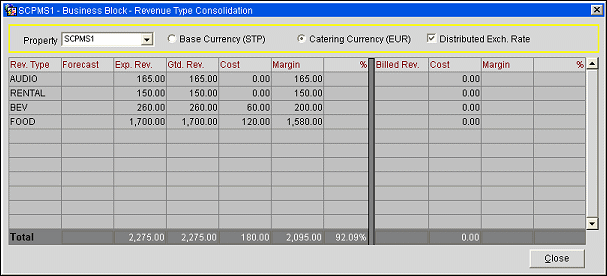
Property. This is visible only with the OPP MHT2 Multi-Property (Cross Reservations) license code marked as Active and disappears when the MHT2 license code is inactive. The Property field totals only the events at the property you have selected when viewing from a master business block.
Base Currency. This field reflects the amount of revenue attributable to each revenue type in the configured local currency for this property. See Property Configuration General Tab for more details.
Catering Currency. Select this option to view revenues attributable to each revenue type in the configured catering currency for this property. See Convention/Meeting Rooms Tab for more details.
Distributed Exch. Rate. When this flag is selected, the exchange rate between base currency and catering currency, as it was on the distributed date (See Business Block Catering Tab), is used to calculate catering revenue in base currency. If the Distributed Exch. Rate flag is unchecked, the current business date's exchange rate is used.
Revenue Type. Denotes the revenue types that are linked to this event. Revenue types can be linked through the Sales & Catering forecast maintenance option or will be added into this grid automatically when resources that are linked to the appropriate revenue type are added to the event. It is not possible to manually add other revenue types than the linked ones to the event from this grid.
Forecast. Revenue types that generally are forecasted per person are food and beverage types. If a flat forecast amount has been entered this column will be calculated by dividing the flat amount by the number of attendees on the event. Total forecast amount for this revenue type or total calculated through the Sales & Catering Forecast per Person multiplied by the number of attendees. Revenue types that are generally entered with flat forecast figures would be miscellaneous items like Audio Visual Equipment or Decoration.
Expected Revenue. This column will become updated once resources are attached to the event. Resources have revenue types linked to their rates and depending on this configuration the revenue types are updated here from the resource level of event management. For F&B items that are priced per person this column will be calculated by using the number of expected attendees multiplied by the per person price of the item.
Guaranteed Revenue. For F&B resources that are priced per person this column will be calculated by using the number of guaranteed attendees multiplied by the per person price of the item.
Billed Rev. This field will be updated depending on the setting of the Act. Manual flag on the event. If the flag is not checked, the figures are updated from the resource level by entering the number of actual attendees after the event status has turned to actual. If the Act. Manual flag is checked, these figures can be entered manually into the grid column from the event level.
Total Cost. This column is updated from the associated cost prices of the attached resources.
Total Margin. The entries in this column are calculated from the last entered revenue column forecast, expected, guaranteed, billed minus the associated cost.
Total Margin %. This is the percentage of revenue to cost calculated from the last used revenue column forecast, expected, guaranteed, and billed.
See Also