
Stay Statistics by Property
(This option is available when the OPR <version number> ORS license is active.)
The Stay History by Property screen appears when you select the Details button from the Stay Statistics Summary screen. This screen shows the property-by-property booking history for the current profile, covering any selected date range.
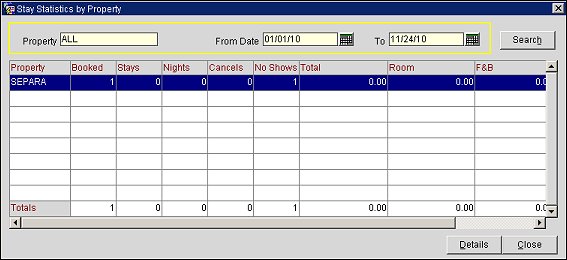
Property. The name of the property for which you want to display the Stay History. By default, ALL properties are shown.
Date From/To. The date range for which you want to see the Stay History. The default is the entire year selected from the CIS Stay History Summary screen.
The following information is shown for each property. Totals for all listed properties are shown in the last row.
Property. Name of the property.
Booked. Number of stays booked for the property/time period.
Stays. Number of actual stays for the property/time period.
Nights. Number of nights stayed for the property/time period.
Cancels. Number of cancellations for the property/time period.
No Shows. Number of no shows for the property/time period.
Total. Total revenue for the property/time period.
Room. Total revenue for the room.
F & B. Total revenue generated by food and beverage.
Misc. Total miscellaneous revenue.
Select the Details button to go the Detail Stay Statistics screen. This screen shows detailed stay information for the properties and date range you select.
See Also