
Copy F&B Agenda
The Copy Agenda To (F&B Meeting Agenda>Copy Button) screen saves the time and effort involved in creating duplicate agenda records for a different day. Simply select the Event Type Agenda you wish to copy by placing an X in the X column. Then select the date to copy the Event Type to.
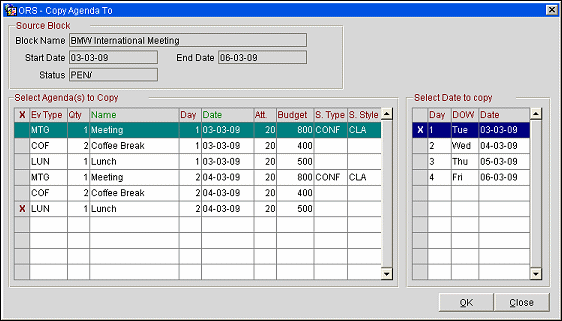
Block Name. Block Name associated with the agenda records on this screen.
Start/End Dates. The start and end dates for booking.
Status. The booking status of the Block (for example, pending, optional, tentative, definite, etc.).
X. An X in the X column indicates this record has been selected for copy.
Ev Type. Event Type (e.g., Meeting, Coffee Break, Lunch, etc.).
Qty. Number of Events of this Event Type to take place on this date.
Name. Name of the Event. The default name for the event identified by the Event Type code.
Day. If this business block spans multiple days, the day on which this Event starts or takes place. The default is day 1.
Date. The date on which this Event starts or takes place. The default date is the Start Date of the business block.
Att. (Attendees). Expected number of attendees or persons attending this event.
Budget. Total budget allocated for this Event.
S (Space) Type. Type of function space required for this Event.
S (Setup) Style. Setup Style for this Event.
X. An X in this column indicates that this date has been selected for the agenda record copy.
Day. The day sequence for the business block. For instance, if the Block is scheduled for 3 days and starts on Tuesday March 3rd, then Day 1 is Tuesday, Day 2 is Wednesday, etc.
DOW. Name of the weekday the event will be copied to.
Date. Calendar date the event will be copied to.