
Copy Membership Types
The Copy Membership Type function lets you use an existing membership type as a "template" for a new membership type. To copy a membership type, highlight the membership type you wish to copy on the Membership Types screen and select the Repeat button. The Copy membership Types screen appears.
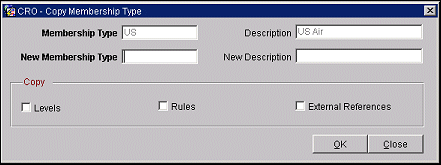
View and/or provide the following information:
Membership Type. The Membership Type code that you are copying from displays. This information is shown for reference only.
New Membership Type. Enter the new membership type code in this field.
Description. Description of the membership type you are copying is displayed.
New Description. Enter the new membership type description in this field.
Copy Levels, Rule, External References. Mark any or all of these check boxes if you want to copy these membership type attributes from the original membership type setup. (See Membership Types for details.)
Select the OK button to copy. (Once the new membership type is created, you may edit its characteristics using the Membership Type - Edit screen.)
See Also