
Police Export Data Definition (CR_POLICE_EXPORT)
The Croatia Police Export provides information on guest nationalities, arrival and departure dates, and other details.
Two different counters are used to count Foreign and Domestic guests. The starting numbers are user definable and are to be reset manually each year. The determination whether the guest is Foreign or Domestic is based on the Nationality field of the Profile.
Pseudo room types are excluded from the export.
The export includes in-house reservations which have a changed departure date. For example, assume a guest checks in on 01/01/06 for 3 nights and is included in the export the night of 01/01/06. On 02/01/06 the guest's stay is changed to only 2 nights. This reservation will be included again in the export for the night of 02/01/06.
To manually configure the export, select Miscellaneous>File Export>Country Exports or Configuration>External>Export Files to access the Export File List screen. Select the export from the list and select the Edit button to access the Export File Details screen. The Export File Details screen allows you to specify the particular features of the export file. Once configured, refer to Generate Export Data for information on generating the export.
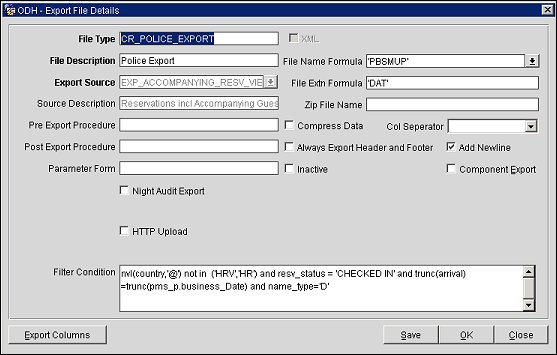
Refer to the following table when running the export manually or changing the export parameters.
The table provides a description of the available fields and includes the following information:
Parameter/Field |
Default Value |
Notes |
File Type |
CR_POLICE_EXPORT |
The name of the export. |
File Description |
Police Export |
The long description of the export. |
Export Source |
EXP_CROAT_RESV_VIEW |
This field is only editable when configuring new exports. Select the down arrow and select the view used for this export from the list of values. |
Source Description |
Export View |
The source description. The description is automatically populated once a value is selected in the Export Source field. |
Pre Export Procedure |
EXP_CREATE_DATA.CREATE_EXPORT_DATA(pms_p.business_date, pms_p.business_date). |
The pre-export procedure is an internal setup procedure which will be executed prior to the data export. The pre-export procedure is a pre-processor that populates and filters views, and sets variables. The procedure extracts the data and stores it in a temporary table. The view (defined in the Export Source field) reads from this table and creates the export data. The temporary table is deleted once the export is complete. If a pre export procedure is not specified, the export will look at the value(s) defined in the Parameter Form field. |
Post Export Procedure |
exp_create_data.delete_report_table |
An internal setup procedure which will be executed after the data export is done. The post-export procedure is a post-processor that truncates temp tables following export generation and may also reset parameters that were set for the export. |
Parameter Form |
|
|
Night Audit Export |
|
|
Frequency |
|
|
HTTP Upload |
|
|
HTTP Address |
|
|
Protocol |
|
|
OXI Export |
|
|
Type |
|
|
Interface |
|
|
Filter Condition |
nvl(country,'@') not in ('HRV','HR') and resv_status = 'CHECKED IN' and trunc(arrival)=trunc(pms_p.business_Date) and name_type='D' |
The condition for the export. By default, depending on the view, all data will be exported. But if only certain information is required to be exported, then users can enter a value in this field.
|
XML |
Unchecked |
When selected, the export will generate via XML messaging. |
File Name Formula |
'PBSMUP' |
The file name formula is the name of the ASCII export file which will be created when the export is generated. This field can accept valid SQL formulas so that the file name can include dates or other program specific exports information. For example, the first 5 characters of the property code + the current system Month + F would be: SUBSTR(property code,5)||MM||F Select the down arrow and select the columns ( defined in the Export Source View/Table) that can be used to create the File Name Formula from the list of values. The name of the ASCII text file can consist of any of these values or can also be any string of characters. If the file has to be always called WY P296, then enter 'WY P296' (the single quotes are necessary). If the file has to depend on the business date of the property, then enter the following, for example:
This would give the name WY1103EXP for a business date of November 3. |
File Extn Formula |
'DAT' |
Used to create any file extension for the daily export. This field can accept SQL statements so that the extension can include dates or other program specific export information (Current System Month + Day MM||DD). Examples for the file extension name would be TXT or EXP. The single quotes are necessary. |
Zip File Name |
|
|
Compress Data |
|
|
Col Separator |
|
|
Always Export Header and Footer |
|
|
Inactive |
Unchecked |
|
Add Newline |
Checked |
Select this check box to have each record displayed on a separate line in the ASCII text file. |
Component Export |
Unchecked |
Select this check box to expose the Components button. Selecting the Components button allows users to configure components to be included in the export file. |
COL_NAME |
COL_LENGTH |
COL_TYPE |
FORMULA |
HOTEL_CODE |
9 |
VARCHAR |
|
GUEST_NAME |
20 |
VARCHAR |
|
GUEST_FIRST_NAME |
15 |
VARCHAR |
|
BIRTH_DATE |
8 |
DATE |
YYYYMMDD |
BIRTH_PLACE |
25 |
VARCHAR |
|
ID_COUNTRY |
3 |
VARCHAR |
|
BIRTH_COUNTRY |
3 |
VARCHAR |
|
ID_TYPE |
3 |
VARCHAR |
|
PASSPORT |
15 |
VARCHAR |
|
ENTRY_POINT |
3 |
VARCHAR |
|
ENTRY_DATE |
8 |
DATE |
YYYYMMDD |
ARRIVAL |
8 |
DATE |
YYYYMMDD |
ADDRESS_HOTEL |
25 |
FORMULA |
|
GUEST_NAME_ID |
7 |
FORMULA |
|
GUEST_TYPE |
1 |
NUMBER |
|
GUEST_STATUS |
1 |
VARCHAR |
|
CROATIA_RESORT_TYPE |
8 |
FORMULA |
|
DEPARTURE |
8 |
DATE |
YYYYMMDD |
FILLER |
14 |
FORMULA |
|
See Also