
Discount Reasons
Reservation Discounts functionality is available when the Reservations>Reservation Discounts application function is set to Y.
Discount reasons designate why a discount was given to a reservation and can be set up at Configuration>Reservations>Codes>Discount Reasons. For example, members of your Frequent Stay program receive a 10% discount off the rack rate; purchaser qualifies for this discounted non-refundable rate because of a willingness to pay in full for a specified number of days prior to arrival; a discount rate negotiated with a company or special customer; a special rate that is sometimes available to all business travelers; discount for family members who are traveling together.
You can quote discounts on room rates that are deducted directly from the reserved price. In case a discount was entered, be it either an amount or a percentage, the system requires that you provide a discount reason. You can also enter discount reasons without an amount or percentage on the reservation.
Code. Code assigned to a discount reason.
Description. Discount reason explanation (agent error, walked guest, repeat guest, management decision).
Move Up. Move the selected reason up in the list.
Move Down. Move the selected reason down in the list.
New. Select to create a new discount reason.
Edit. Select to edit the highlighted discount reason.
Delete. Select to delete the highlighted discount reason. A caution prompt displays to make sure the user wants to delete the reason.
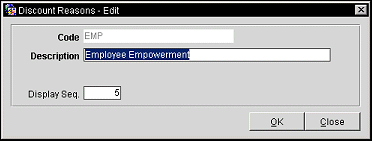
Provide the following information and select the OK button.
Code. Code you want to assign to a discount reason (ERR, WALK, RG, MGMT).
Description. Discount reason explanation (agent error, walked guest, repeat guest, management decision).
Sequence. Order of succession for items to appear in a list by assigning them a numeric value.
See Also