
Move Reasons
When the OPP_MHT2 OPERA Property Management Multi-Property Cross Reservations add-on license is active, select Configuration>Reservation>Codes>Move Reasons to setup the move reasons to use with the Cross Selling (F7) screen. Move reasons are required when moving a reservation between properties in a multi property environment. Move reasons are used to designate why a reservation was moved from one property to another (weather, rate, amenities, property sold out, group changed location).
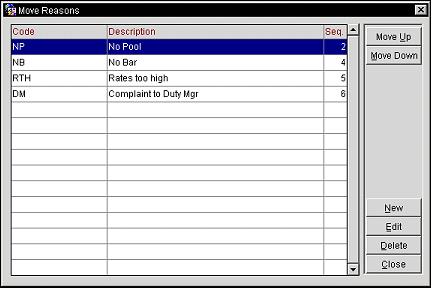
The Move Reasons screen displays the following information.
Code. The code you want to assign to a move reason.
Description. The description of the move reason code (sold out, weather, management, group extended).
Sequence. The order of succession for items to appear in a list by assigning them a numeric order.
Move Up. Move the highlighted reason up in the sequence.
Move Down. Move the highlighted reason down in the sequence.
New. Select to create a new move reason.
Edit. Select to edit the highlighted move reason.
Delete. Select to delete the highlighted move reason. A caution warning will display to confirm the deletion.
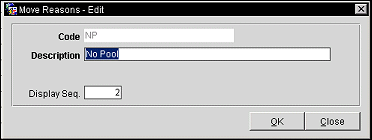
Provide the following information and select the OK button.
Code. Type code you want to assign to a move reason.
Description. Type the description of the move reason code (sold out, weather, management, group extended).
Sequence. Type the number for the order of succession for items to appear in a list by assigning them a numeric order.
See Also