
Authorizer Limits
The Authorizer Limits screen provides a way for comp transaction authorizers and other staff members to monitor the comp amounts awarded each day. For any specific date, the screen shows a list of authorizers, the per-day ceiling on the value of comp transaction routings each of them may authorize, and the actual amount they have authorized. By default, information for the current date is displayed for all authorizers; however, you may filter the list by date and by authorizer.
By highlighting an authorizer and selecting the Detail button, you can see the specific routing instructions that the authorizer has set up for that day, the approval limit set for the authorizer for that transaction routing instruction, and the actual amount the authorizer has approved for that transaction routing instruction.
To access the Authorizer Limits screen, select Comp Accounting>Authorizer Limits. (This screen is available when the Comp Accounting license (OPP_GCA) is active.)
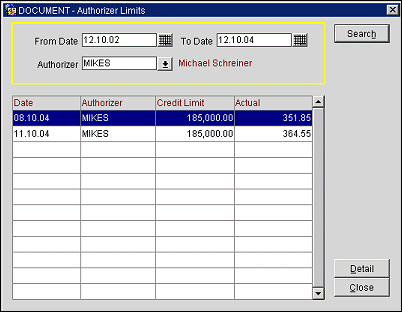
The following search criteria can be used to locate the information you need. Enter your search criteria and select the Search button. The search results appear in the grid.
From Date/To Date. The date range to display information. Use the calendar tools to select a date, or you may enter dates manually. The default is the current business date.
Authorizer. Select the down arrow to display a list of authorizers. Select the authorizer whose information you wish to view. Leave this field blank to see information for all authorizers. (This is the default.)
The following information is available on this screen.
Date. The date for which information is displayed.
Authorizer. The OPERA user name belonging to the authorizer.
Credit Limit. Total amount this authorizer may comp per day. This value is set in authorizer configuration (System Configuration>Comp Accounting>Authorizers).
Actual. The total amount of the authorizer's per-day credit limit represented by the comp transactions approved on this date.

To display the Authorizer Limit Details screen, highlight an authorizer on the Authorizer Limits screen and select the Detail button. The Authorizer Limit Details screen appears. The Authorizer Limit Details screen shows information related to the specific transaction routing instructions approved by the authorizer on the selected date.
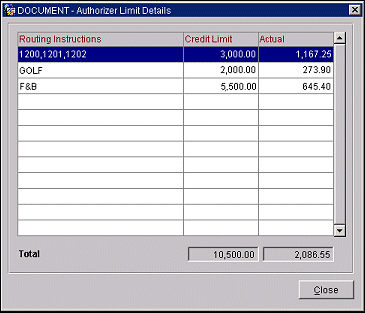
The following information is available on this screen.
Routing Instructions. The transaction code(s) and/or routing code(s) comped by the authorizer.
Credit Limit. The per-day credit limit set for the authorizer for this routing instruction.
Actual. The total amount of the authorizer's per-day credit limit represented by this routing instruction.
Total. At the bottom of the screen is the authorizer's total per-day credit limit for the transaction codes and routing codes listed, and the total amount of the authorizer's credit limit comped by the routing instructions displayed on the grid.
See Also