
Membership Market Groups - ORS/OCIS
Membership Market Groups are "sets" of market codes that are treated as a unit when points calculations are based on the market which originated the business. (Market codes are configured by selecting Configuration> Rate Management>Codes> Market Codes.)
To configure membership market groups, select Profiles>Memberships>Market Groups. The Memberships Market Groups screen appears.
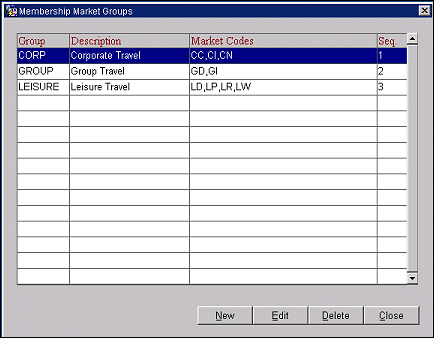
The Membership Market Groups screen shows the membership market groups that have been configured.
The Membership Market Groups screen provides the following information.
Group. The membership market group code.
Description. A short description of the membership market group.
Market Codes. The market codes that are included in the membership market group.
Seq. A sequence number that determines the position of this membership market code in lists of values.
To delete membership market group, highlight your choice and select the Delete button.
To create a new membership market group, select the New button. To edit an existing membership market group, highlight your choice on the Membership Market Groups screen and select the Edit button. The Membership Market Groups- New or the Membership Market Groups - Edit screen appears.
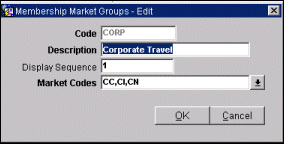
Provide the following information and select OK.
Code. The membership market group code. Each code must be unique.
Description. A short description of the membership market group. This description displays when searching for codes in the Membership Market Groups list of values.
Display Sequence. The display sequence number for this membership market group in LOVs. If no sequence number is assigned, the group will display in alphabetical order following any groups that have a display sequence number assigned.
Market Codes. Select the down arrow to display the Market Codes multi-select LOV. Choose the market codes you wish to include in this membership market group.
See Also