
Miscellaneous Setup
The first step in the Sales & Catering Interface configuration is defining the interface defaults from the Configuration>External>Sales & Catering>Miscellaneous menu option. Specify the folder on the network where the import files from Sales & Catering will reside. Enter your Property Code and the number of days your property will accept the imports. Then you are finished with this definition screen.
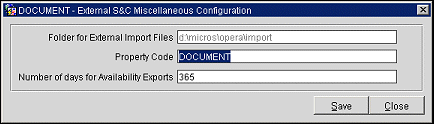
Folder for External Import Files. Enter the directory on OPERA's network where OPERA will collect Sales & Catering's files that have been imported.
Property Code. Enter your property's code. This code then is placed on export files for identification to Sales & Catering.
Number of days for Availability Export. Enter the number of days OPERA is going to export files to Sales & Catering within the year. The maximum number of days is 365.