
OXI Central Monitor (Alerts)
When the Alerts button is selected on the OXI Central Monitor Site Configuration Screen, the Configure Ranges for Alerts screen displays. Alert Ranges allow you to control the hierarchy of how alerts of a certain quantity will display in the Central Monitor. For example, if a normal range is between 0 and 50, and only 49 alerts have been issued for a Resort, the text will display in a black font in the Central Monitor. If a high range is between 101 and 5000, the text will be displayed in red font. Additionally, alerts display in hierarchical order in the Central Monitor are positioned with the highest alerts at the beginning of the result grid, followed by the lowest.
To change the values of the alert ranges, highlight the range in the grid of the Range Configuration screen, then select the Edit button.
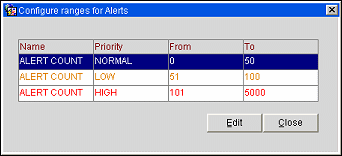
You are then prompted to enter parameter values from and to for the newly modified range. Once these values are entered, select the Save button to save your changes, then Close to exit this screen.
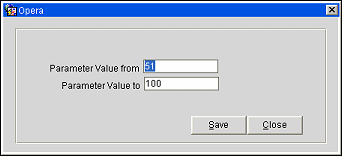
See Also