
Profile Auto Merge Match Points
Accessed from the Options button from the Configuration>Profiles>Profile Auto Merge Setup>Rules>Details button>Match Points button, this is where the weighing points are defined for further Profile Matching after the Internal Match is successful.
You have to consider the best possible approach for distributing weighing points to the merge rules, as these may differ by profile type, geographical location of the property/chain, data accuracy sent by external system, etc. All merge rules selected must add up to, or be above the threshold set. This means if the threshold is set to 1000 points, weighing points must be distributed to merge rules of columns or column combinations to add up to at least 1000 points in total. Otherwise no successful profile match will be made.
Note: As Address1 is a Primary Element of the Address collection and includes State, City, Country, and Zip, if Address1 does not exist on a Profile, then none of these other elements will be considered in the match point calculation.

Rule Code. The Rule Code for which merge rules and weighing points are configured.
Profile Type. The Profile Type for which merge rules and weighing points are configured.
Key Values. Thresholds are the initial merge rules that need to be set first when a new interface is being configured. The LOWER_THRESHOLD indicates the lowest merge level that a profile needs to achieve to be considered for a match. The UPPER_THRESHOLD indicates the hurdle a profile needs to take in order to match with an existing profile. If a profile acquires points between the lower and upper threshold it will be staged and user intervention is required to achieve a final match. LOWER_THRESHOLD should be set 5% to 10% below the UPPER THRESHOLD.
Type. For the lower, upper, and multiple thresholds the type would be THRESHOLD. Once the thresholds are set, all other types will become MATCH as they apply to the merge rules.
Points. Weighing points for the upper threshold will be the minimum points a profile has to achieve in order to be merged. Weighing points for the lower threshold will be the maximum points a profile has to achieve in order for the profile to insert new into the database. Weighing points for the matches are defined by you, and would be set according to the data field/combination of data fields that you select. This can be set as percentage or as points alike.
Apply Rule. The activation flag for the merge rule. This must be checked in order for the merge rule to be applied. A merge rule can also be created and then temporarily be deactivated by blanking out this flag.
Maintainable. Merge rules that are flagged as maintainable can be updated and/or deleted at a later date to include more conditions for a profile to be matched against.
New. Create a new merge rule for a region and profile type. The Merge Rules - New screen appears.
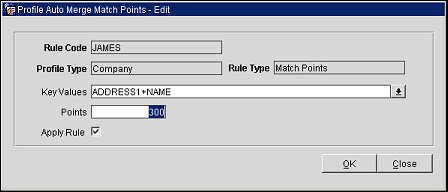
Edit. Edit an existing merge rule. The Merge Rules - Edit screen appears. See the Profile Auto Merge Match Points screen (above) for more information.
Delete. Delete the highlighted merge rule from the system.
Close. Close the Points Configuration screen and return to the Profile Auto Match Rules Configuration screen.
Show Me