
Profile Auto Merge Rule Criteria
Accessed from the Options button from the Configuration>Profiles>Profile Auto Merge Setup>Rules>Match Criteria button>Match Points button, this view-only screen displays the profile elements that are being applied for a primary match before the profiles are merged. These are the base for every weighing point matching activity and if Internal Match Criteria fails, then no further weighing point match is attempted.
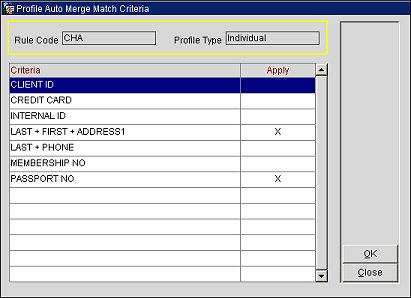
The following is a reference of the Primary Match items that can be applied to a Profile Type.
Profile Type |
Value |
INDIVIDUAL |
CLIENT ID |
|
CREDIT CARD |
|
INTERNAL ID |
|
LAST + FIRST + ADDRESS1 |
|
LAST + PHONE |
|
MEMBERSHIP NO |
|
PASSPORT NO |
COMPANY |
CREDIT CARD |
|
INTERNAL ID |
|
NAME + ADDRESS1 |
|
NAME + PHONE |
|
NAME_CODE |
GROUP |
CREDIT CARD |
|
INTERNAL ID |
|
NAME + ADDRESS1 |
|
NAME + PHONE |
|
NAME_CODE |
SOURCE |
CREDIT CARD |
|
INTERNAL ID |
|
NAME + ADDRESS1 |
|
NAME + PHONE |
|
NAME_CODE |
TRAVEL AGENT |
CREDIT CARD |
|
INTERNAL ID |
|
NAME + ADDRESS1 |
|
NAME + PHONE |
|
NAME_CODE |
See Also
Show Me