
Quick Booking (Shift+F6)
The business block function is a powerful way to handle groups and other room allotments. Business blocks can be used for handling regular groups, travel agents allotments, tour series and convention bookings as well.
Using the Quick Business Block screen to create a Business Block is the same as using the Business Block screen, except that it displays only the required fields. In addition, searching for accounts and contacts is streamlined and a quick profile access is available for creating new Profiles. These features insure that only the most important and relevant information is captured at the moment, while secondary information can be entered later at your convenience.
To access the Quick Booking screen, select Reservations>Business Block>Quick Business Block or by pressing Shift+F6 Quick Key. when the OPS/OPC<version number> Sales and Catering license code is active, you may select Business Management>Quick Business Block.
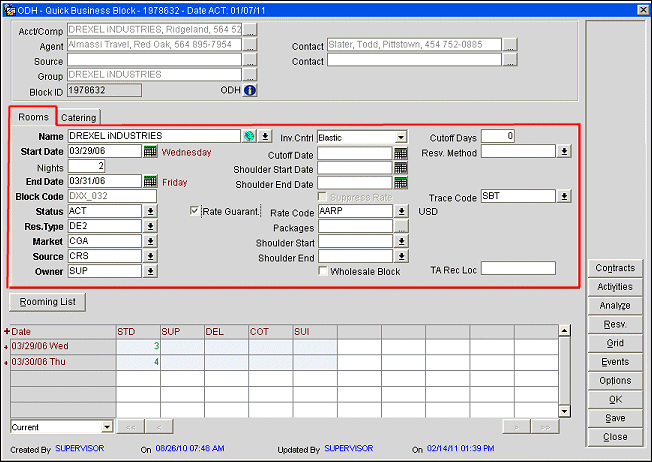
Note: Once the block has been saved, the Room Type Grid will appear on the lower part of the window.
For detailed information about each part of the Quick Business Block screen, click on each of the links below.
See Also