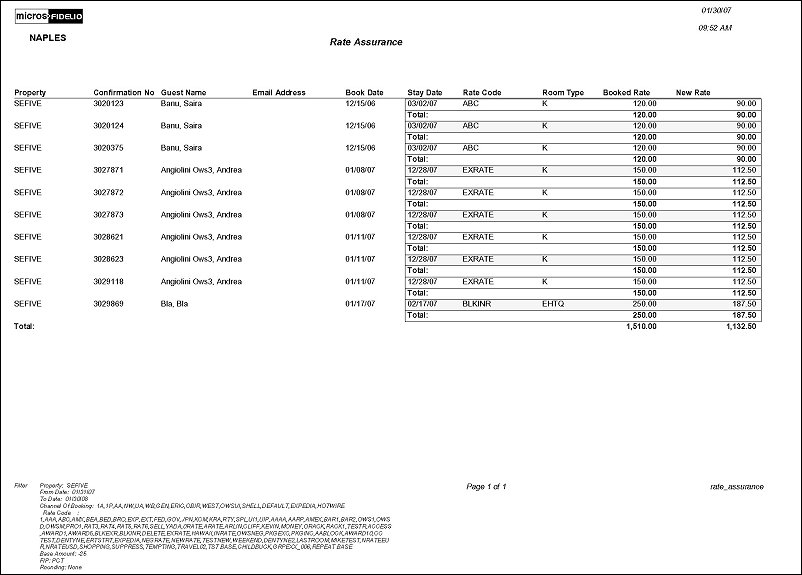Rate Assurance (rate_assurance with RATE_ASSURANCE.FMX )
The Rate Assurance report compiles a list of confirmed, designated "rate assured" reservations (including shared) that may potentially be impacted by the property’s pricing strategy discount. Rate Assurance is a customer-focused pricing strategy that guarantees the guest the lowest rate for the life of a reservation, prior to the guest's arrival date. If rate amounts are lowered by the property before a guest’s arrival date, based on the property’s pricing strategy and the authorized decision-maker, the corresponding reservations can be manually changed to reflect the decreased rate amount. An impacted reservation may be any reservation made with a “rate assured” rate code, through a “rate assured” distribution channel, or one that was originally booked at a rate greater than that of the subsequent price change. (These specific rates can be updated individually or through the Mass Rate Refresh Utility or Global Rate Update.)
To view the rate assured rate codes, users select the criteria they want: by property, rate code(s), channel(s), and arrival date. Users can also enter the potential discount for the rate code and view the new price resulting from the adjustment. This helps decision-makers in assessing whether or not to proceed with the price discount. The report displays the reservation and rate information such as property, confirmation number, guest name, guest's email address (if a notification is to be sent), booking date, stay date, rate code, room type, booked rate, and the new rate.
Property. Select the down arrow and choose the property whose rate codes you want to view for a potential discount.
Arrivals/through. Select the arrival date for the rate codes, or select a range (through) for the arrival dates.
Channel. Select one or more channels whose rate codes you want to view.
Rate Code. Select the rate codes that may potentially be discounted for the rate assurance policy.
Amount. Enter the amount of the potential discount, either as an exact currency amount (-) or a percentage of the existing rate.
Rounding. Select the down arrow and choose Up, Down, None, Up-Keep Decimal, or Down-Keep Decimal depending on how you wish to round the calculated rates.
Up. Rounds up to the next highest whole number.
Down. Rounds down to the next lowest whole number.
None. Does not round.
Up-Keep Decimal. Keeps the decimal increments, while rounding up to the next highest whole unit.
Down-Keep Decimal. Keeps the decimal increments, while rounding down to the next lowest whole unit.