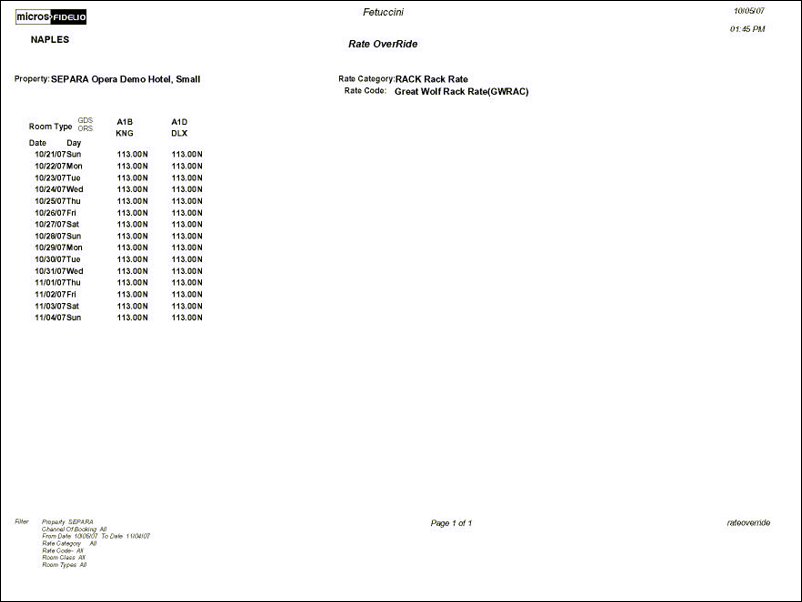Rate Override (rateoverride with RATEOVERRIDE.FMX)
This report is available only when the user is logged in via ORS.
This report identifies the daily rates configured for properties. You can filter the daily rates by property, channel, revenue date range, and other room parameters. The Y (Yes) or N (No) next to the daily rate on the report indicates if it has a rate rule associated with it.
Property. The property(s) for which you want to view the daily rates.
Revenue Date. Select the date range the daily rates are in effect.
Channel. Select the channel code(s) for where the daily rates apply.
Rate Category. Select the rate category(s) for the daily rates you want to view.
Rate Code. Select the rate code(s) for the daily rates you want to view.
Room Class. Select the room classes for the daily rates you want to view.
Room Type. Select the room types for the daily rates you want to view.