
Recalculate Stay Summary
Select Utilities>Synchronize Utilities>Recalculate Stay Summary to open the Recalculate Stay Summary utility. Use this utility to recalculate a profile's stay summary at a particular property. (The statistics are taken from the stay_record_summary table.) This utility is available when the OPF <version number> SFA or OPR <version number> ORS license code is active.
Note: This utility will only recalculate stay records that have been updated.
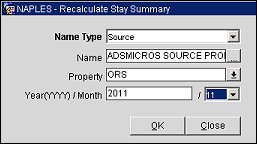
Name Type. Select the down arrow and choose a profile type. The profile options are:
Name. Select the ellipsis button to open the Profile Search screen and search for a profile. The profile selected from the search screen will populate into this field.
Property. When the OPP_MHOT OPERA Property Management Multi-Property Base add-on license code is active, select the down arrow and choose a property from the list of values.
Year(YYYY)/Month. Enter a year and select the down arrow and choose a month.
OK. Select to begin recalculating the stay summary.
When the OPR <version number> ORS license is active, results of the recalculation can be viewed in Profile>Options>Stay Statistics.