
Synchronize Catering Forecast Revenue
Use the Synchronize Utilities>Synchronize Catering Forecast Revenue to update forecasted revenues on existing events with the updated forecasted numbers that have already been configured for event types. The following are specific rules to be aware of when running this Utility:
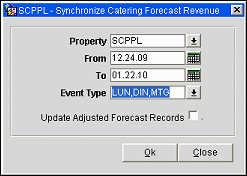
To run the Catering Forecast Revenue Synchronization utility, provide the following information and select the OK button.
Property. When the OPP_MHOT OPERA Property Management Multi-Property Base add-on license code is active, use the down arrow to select a property from the list of values.
From. Manually enter the first event start date for the utility to consider or click the Calendar button to select the date from a calendar.
To. Manually enter the last event start date for the utility to consider or click the Calendar button to select the date from a calendar.
Event Type. Use the down arrow to select one or more event types for which to synchronize the event forecast records.
Update Adjusted Forecast Records. Select this option to also update forecast records that have been manually adjusted. When not selected, revenue types that have been manually updated will not be updated with this utility.
When this Utility is run, an entry will be written into the User Activity Log in the Configuration activity group.