
Switch Interface for OXI
To get from one OXI to the next in a multi-property setup without logging in and out per interface type. Go into Switch Interface and see all configured interfaces per OPERA property. In most cases only one interface ID will be displayed for one or more properties.
Sample usage: Upon the initial login you may have logged in to the SPIRIT interface for property ABCD and now need to review SPIRIT conversion details for property XYZZ. Use Switch Interface to change interface and property.
Example: Switch Interface screen with different installed interfaces and properties.
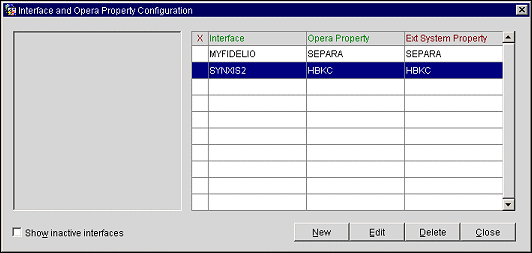
Note: New interface installations only- Delete any redundant interface records that the OXI wizard has created right away, to avoid confusion later.
Show inactive interfaces. Flag this function to display interfaces that have been deactivated.
X. Place an X in this column to select an interface to switch to.
New. To create a new interface.
Edit. To modify or view the setup details of the selected interface.
Delete. To permanently remove the interface from the OXI configuration. Be aware that this will erase all details for this interface from the OXI tables.