
UDF Mappings
The User Defined Field (UDF) Mapping functionality displays user defined fields and labels for profiles and reservations. It allows clients to customize the UDF labels that will display on their Web site without using the OXI Interface or any other system. Once the labels are defined in Opera, OWS Web Services will automatically fetch, insert, and update the label values on the Web site.
Note: Clients who wish to utilize this functionality must modify their Web site to accommodate changes made to the Name and Reservation WSDLs.
An example of how this functionality may be used is to map an airline record locator with a guest's reservation.
To access the UDF Mapping screen, select Setup>Configuration>Channels>UDF Mapping.
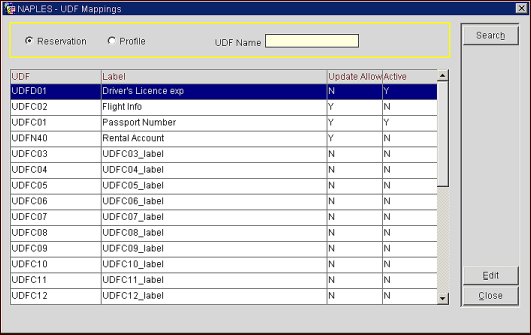
Select the Reservation or Profile radio buttons (to search for profile or reservation-exclusive UDFs), and/or enter the UDF name in the UDF Name field and select the Search button to search for UDFs.
The following information is displayed on the UDF Mappings grid.
UDF. The UDF, as defined in the OWS_UDFs_Mapping table.
Label. The UDF label.
Update Allowed. An indication of whether or not an update is sent to Opera when the value of the UDF is changed on the Web site. An example of when this may be useful is to restrict Web users from changing private or personal information such as a bank account number or a driver's license number.
Active. An indication of whether or not the UDF will display on the Web site.
The two available buttons are the Edit button and the Close button.
Note: Users must have the UDF Mapping permission assigned to in order to edit UDFs.
Select the Edit button to edit the UDF. The OWS UDF Mappings - Edit screen appears.
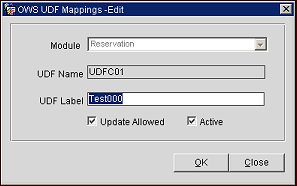
The OWS UDF Mappings - Edit screen displays the following information:
Module. The module that this UDF is used.
UDF Name. The UDF name from the OWS_UDFs_Mapping table.
UDF Label. Enter a unique name for the UDF label. This is what will display on the Web site.
Update Allowed. Select this check box to update Opera when the value of the UDF is changed through the Web site. An example of when this may be useful is to restrict Web users from changing private or personal information such as a bank account number or a driver's license number.
Active. An indication of whether or not the UDF label will display on the Web site.
|
See Also |