
About Income Audit
The Income Audit allows a property to roll a business date while leaving it open to handle new charges, adjustments and corrections as if these transactions occurred during that business day. This allows a controller or income auditor to go back into a day, look at the charges for guests still in-house, make adjustments if necessary, and then run final reports. Once a guest is checked out, the charges cannot be changed by the income auditor.
The End of Day Sequence procedures such as Arrivals Not Checked-In, Departures Not Checked Out, Automatic Closure of Open Cashiers, Weather and Notes, and Roll the Business Date etc. will run before the Income Audit in the same order as the current End of Day Sequence regardless of whether or not the property uses this feature.
Example: An auditor can start the audit at 2:01 am on Saturday, post room and tax for Friday, roll the business date so any new charges will be posted to Saturday and then run the interim reports. On Monday, the income auditor can view the reports and make any necessary changes to the revenues, paid outs, etc. for guests. The final reports will then be run on Monday that will include any adjustments the End of Day Sequence or income auditor has made to Friday’s income.
Use the Income Audit option by setting the System Configuration>Application Settings>End of Day>Income Audit (Activate the function to the close of business to take place at another time other than during the middle of the night. The roll of business date happens as normal, statistics and associated reports will not be produced until the audit has been completed.) function to Y. The following option displays from the End of Day menu to display a list of the open dates.
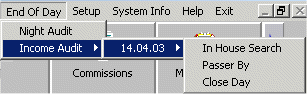
Each date has the option of choosing In House Search, Passerby and Close Day. The least recent open business date also has a Close Day option. Here you can make corrections and adjustments if the Audit Date has not been closed.
The Application Settings>End of Day>Income Audit Cashier ID (Cashier ID for the Income Audit Postings) setting allows an employee the use of the Income Audit as the Night Audit Cashier ID allows the use of the End of Day Sequence.
The End of Day>Income Audit user permission allows the user to run the Income Audit. The Income Audit menu item is grayed out if the user does not have the Income Auditor permission.
See Also