
Address Types
Select the Configuration>Profile>Address Types set up option to manage address types for a property or chain. Just like multiple telephone numbers, multiple addresses can also be stored on a profile. For an individual guest you may wish to record the home address. For a company you may wish to record their physical street address for shipping and a P.O. box address for billing, etc.
Certain address types are configured as part of the OPERA distributed product (these kinds of supplied data are sometimes called SID data) and cannot be deleted. These include:
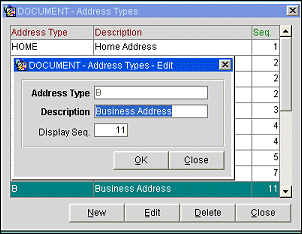
Highlight an existing address and select Edit to modify this record, or select New to define a new address type. Select Delete to delete an address type from the database.
Address Type. Enter the code used to represent an address type (HOME, BUSINESS, BILLING, SHIPPING). The address type cannot exceed 20 characters in length.
Description. Descriptive phrase that classifies the address type (Home Address, Business Address, Billing Address, Shipping Address).
Sequence. Assign a number that will be used to determine the position of this address type in lists of address types. Address types that do not have a sequence number assigned will be listed in alphabetical order following address types that have a sequence number.
See Also