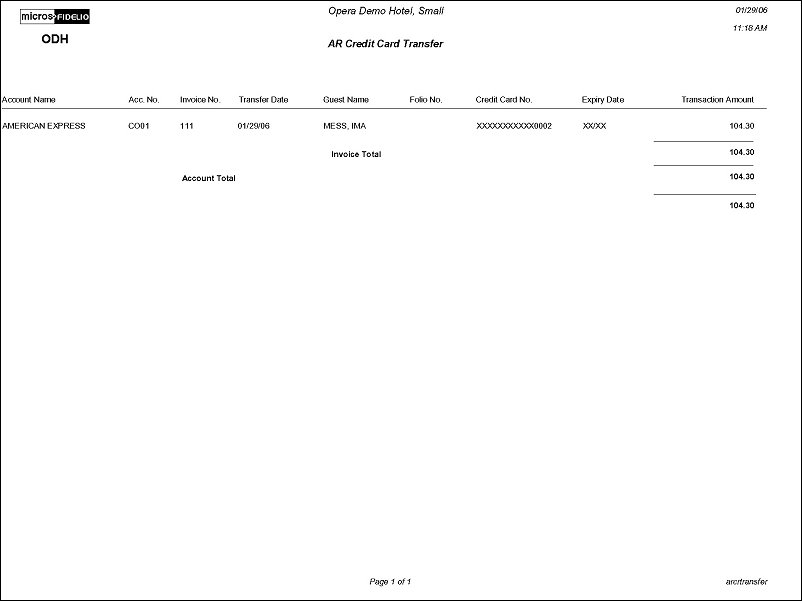AR Credit Card Transfer (arcrtransfer with GENREPPAR.FMX)
Note: When printing this Report help topic, we recommend printing with Landscape page orientation.
Note: This report is only available when the Cashiering>Accounts Receivables application function is set to Y.
The AR Credit Card Transfer Report, or Settlements to City Ledger, displays all transactions transferred from Front Office to Accounts Receivable to completely settle a guest folio. Details of the folio are completely reclassified as part of the Accounts Receivable ledger. Auditors and accounting personnel can print this report to verify and validate all transferred transactions for the day, or to have a list of all transfers to Accounts Receivable posted during a shift.
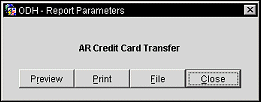
Preview. Select to preview the report in a PDF format.
Print. Select to print the report.
File. Select to save the report as a file.
Close. Select to exit the specific report.