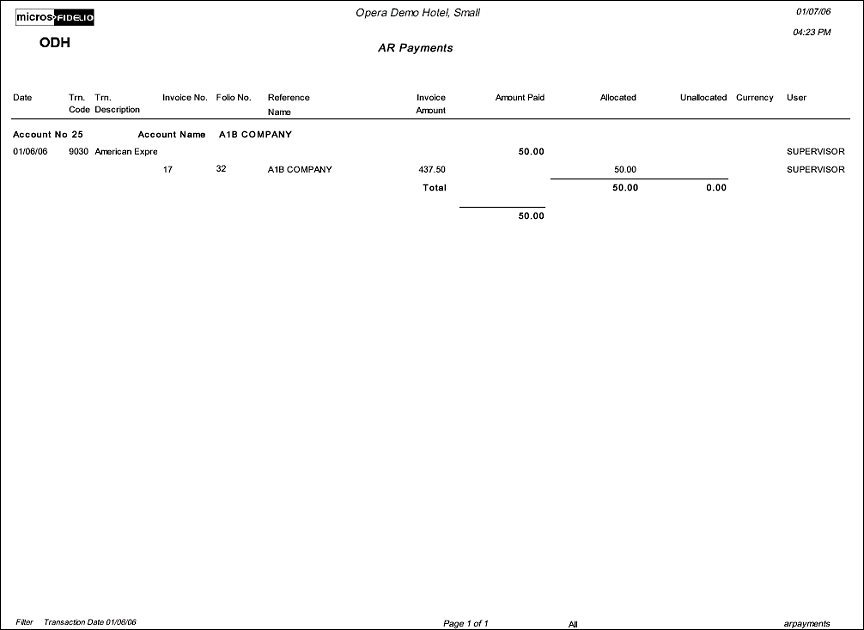AR Payments / City Ledger Settlements Summary (arpayments)
Note: When printing this Report help topic, we recommend printing with Landscape page orientation.
Note: This report is only available when the Cashiering>Accounts Receivables application function is set to Y.
The AR Payments Report displays all payments posted to an AR account for a specific date. The report can be viewed or printed for a specific date that the transaction or payment took place. Print this report to ensure your AR payments have been accurately recorded to the appropriate account.
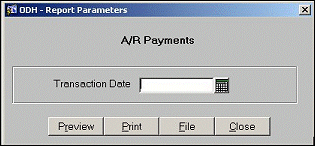
Transaction Date. Manually enter, or select the calendar button to choose, the date the transaction was made to Accounts Receivable.