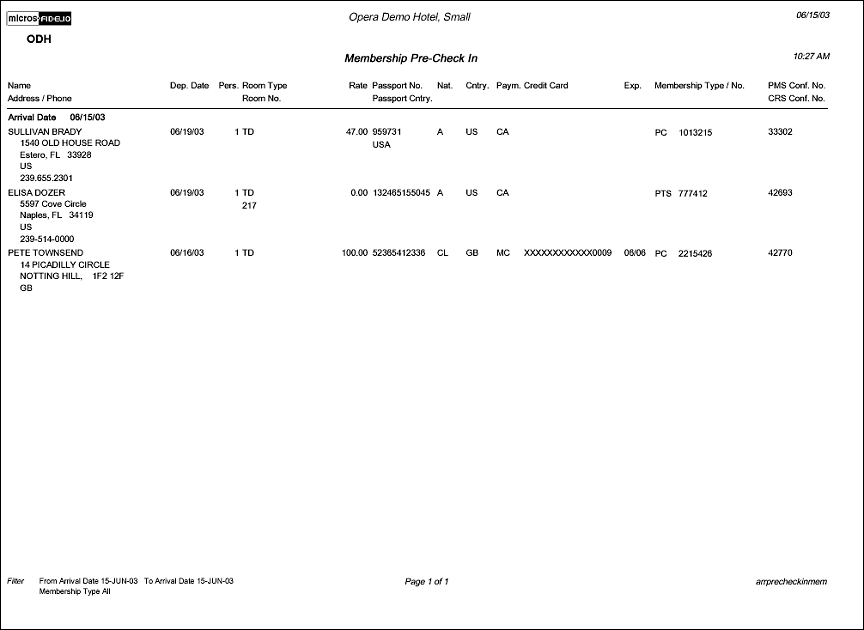Membership Pre-Check In (arrprecheckinmem with GEN1.FMX)
Note: When printing this Report help topic, we recommend printing with Landscape page orientation.
The layout and content of the report output was developed for IHG.
The Membership Pre-Check In Report will display those Reservations not yet checked in, and have active Membership attached to the Reservation. Only the Primary Address and Phone Number will be displayed.
On the report output, the Passport No. value will be pulled from the field ‘Passport’ on the Profile. If the Passport field is not populated, the report will pull from the field ‘ID_NUMBER’. This field must be screen painted on the Profile form.
Note: When the Passport/ID Number View permission is not granted to the user, then the Passport/ID Number will be masked with X's except for the last two numbers.
On the report output, the Passport Place value will be pulled from the field ‘ID_PLACE’. This field must be screen painted on the Profile form.
On the report output, the Nationality value we be pulled from the field ‘Nationality’ on the Profile.
On the report output, the Country value will be pulled from the field ‘Country’ on the Profile, unless the configuration mode =’SCH’. When configuration mode = ‘SCH’, the value if the Country column is pulled form field ‘UDFC30’. This field must be screen painted on the Profile form.

Arrival Date. The From date cannot be less than the current business date. If the current business date is included in the filter, the report output will only include those reservations not yet checked in.
Membership Type. Multi Select LOV of all Active Membership Types. Default is ALL.